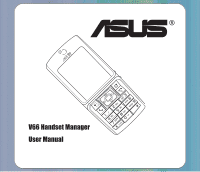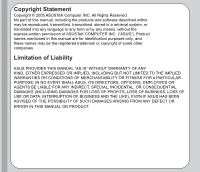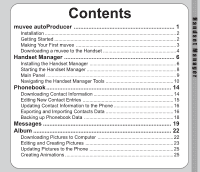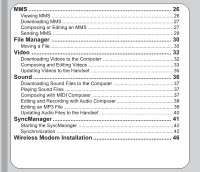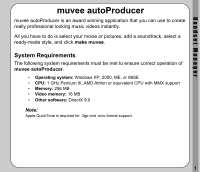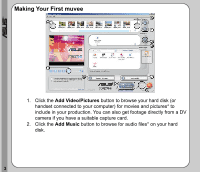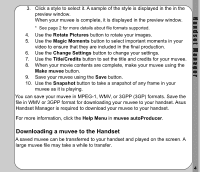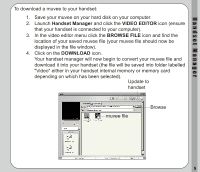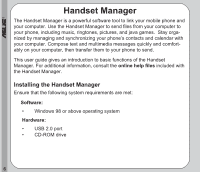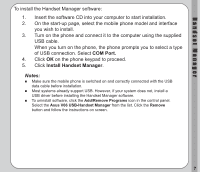Asus V66 V66 Handset Manager Manual English version. - Page 6
Installation, Getting Started, muvee autoProducer
 |
View all Asus V66 manuals
Add to My Manuals
Save this manual to your list of manuals |
Page 6 highlights
Installation Insert the Handset Manager CD into the CD-ROM; the installation window appears. Click the muvee autoProducer button to begin the installation. Getting Started Start muvee autoProducer from the Start menu: Start > Programs > muvee Technologies > muvee autoProducer 4.1 AsusTek > muvee autoProducer 4.1 - AsusTek ASUS Muvee autoProducer supports the following input formats: • Video files: MPEG-1, MPEG-4, AVI, WMV, MOV, and 3GPP (3GP) • Pictures: JPEG (JPG), BMP, GIF, and TIFF • Audio files: MP3, WAV, and WMA 2
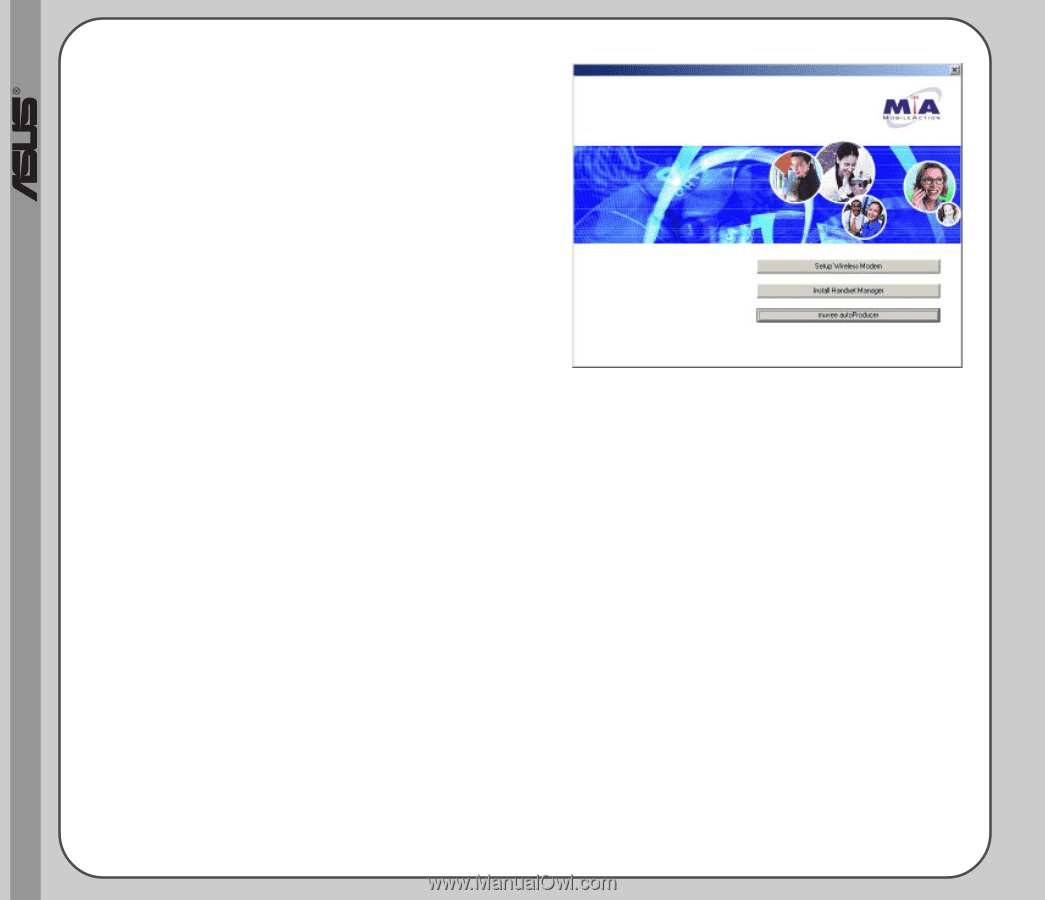
2
Installation
Insert the Handset Manager CD into the
CD-ROM; the installation window
appears. Click the
muvee autoProducer
button to begin the installation.
Getting Started
Start
muvee autoProducer
from the Start menu:
Start > Programs > muvee Technologies > muvee autoProducer 4.1 -
AsusTek > muvee autoProducer 4.1 - AsusTek
ASUS Muvee autoProducer supports the following input formats:
•
Video files:
MPEG-1, MPEG-4, AVI, WMV, MOV, and 3GPP (3GP)
•
Pictures:
JPEG (JPG), BMP, GIF, and TIFF
•
Audio files:
MP3, WAV, and WMA