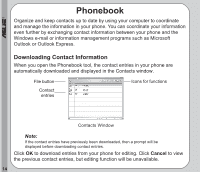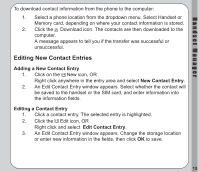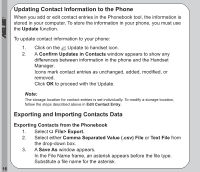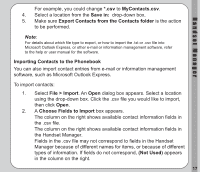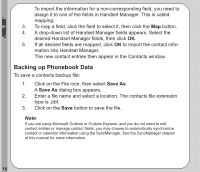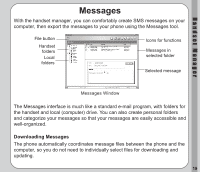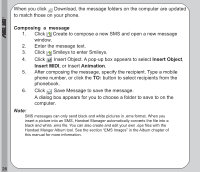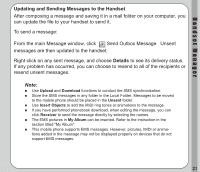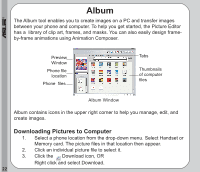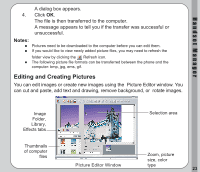Asus V66 V66 Handset Manager Manual English version. - Page 23
Messages
 |
View all Asus V66 manuals
Add to My Manuals
Save this manual to your list of manuals |
Page 23 highlights
Handset Manager Messages With the handset manager, you can comfortably create SMS messages on your computer, then export the messages to your phone using the Messages tool. File button Handset folders Local folders Icons for functions Messages in selected folder Selected message Messages Window The Messages interface is much like a standard e-mail program, with folders for the handset and local (computer) drive. You can also create personal folders and categorize your messages so that your messages are easily accessible and well-organized. Downloading Messages The phone automatically coordinates message files between the phone and the computer, so you do not need to individually select files for downloading and updating. 19
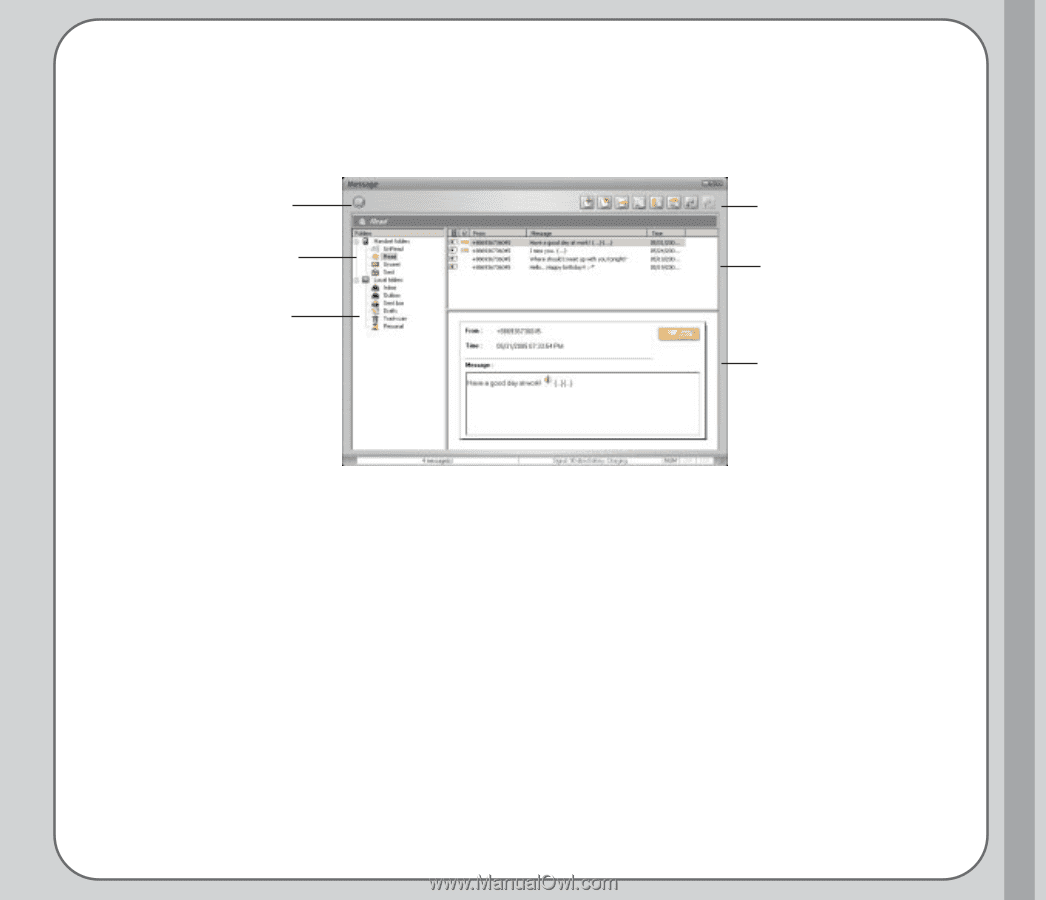
19
H a n d s e t
M a n a g e r
File button
Icons for functions
Local
folders
Messages in
selected folder
Selected message
Handset
folders
Messages Window
Messages
With the handset manager, you can comfortably create SMS messages on your
computer, then export the messages to your phone using the Messages tool.
The Messages interface is much like a standard e-mail program, with folders for
the handset and local (computer) drive. You can also create personal folders
and categorize your messages so that your messages are easily accessible and
well-organized.
Downloading Messages
The phone automatically coordinates message files between the phone and the
computer, so you do not need to individually select files for downloading and
updating.