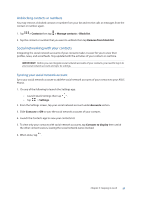Asus ZenFone 4 Pro ZS551KL User Guide - Page 55
Marking your favorite contacts, Importing contacts, Contacts, Favorites, > Contacts
 |
View all Asus ZenFone 4 Pro ZS551KL manuals
Add to My Manuals
Save this manual to your list of manuals |
Page 55 highlights
Marking your favorite contacts Set your frequently-called contacts as your favorites to be able to call them quickly from the Phone app. 1. From the Home screen, tap > Contacts. 2. Select the contact that you want to mark as a favorite. 3. Tap . The contact is added to your Favorites List in the Phone app. NOTES: • To view your Favorites list, tap from the Home screen, then tap > Favorites. • For more details, refer to the section Calling your favorite contacts. • You can also set a favorite contact as a VIP. For more details, refer to the section Setting up your VIPs. Importing contacts Import your contacts and their respective data from one contact source to your ASUS Phone, email account, or a SIM card. 1. Tap > Contacts then tap > Manage contacts. 2. Tap Import/export then select from the following importing options: a. Import from SIM 1 card / Import from SIM 2 card b. Import from storage 3. Select from the following accounts to save the contact: a. Device b. SIM 1 / SIM 2 c. Email account 4. Tick to select the contacts that you wish to import and when done, tap . Chapter 4: Keeping in touch 55