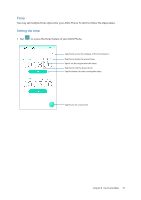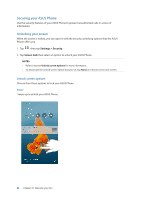Asus ZenFone 4 Pro ZS551KL User Guide - Page 82
PowerMaster, Mobile Manager, Auto-start manager, Battery modes, Power-safe technology
 |
View all Asus ZenFone 4 Pro ZS551KL manuals
Add to My Manuals
Save this manual to your list of manuals |
Page 82 highlights
PowerMaster With an intelligent suite of power management technologies, PowerMaster fully optimizes the performance of your device, provides an intergatred interface for power-related optimization features and settings, and offers extended protection for your system, battery, adapter, and the charging function. From your ASUS Phone's home screen, tap Mobile Manager > PowerMaster to launch PowerMaster. Tap on any of these functions: •• Scan: Scans for optimizations to save power. •• Auto-start manager: Allows you to launch Auto-start manager app. •• Battery modes: Allows you to select your battery modes and customize your power saving settings according to your needs. •• Power-safe technology: Provides extended protection for your system, battery, adapter, and the charging function. •• Battery-saving options: Allows you to disable some features or stop unnecessary apps to save power. •• Battery usage: Allows you to view the battery usage. 82 Chapter 9: Zen Everywhere