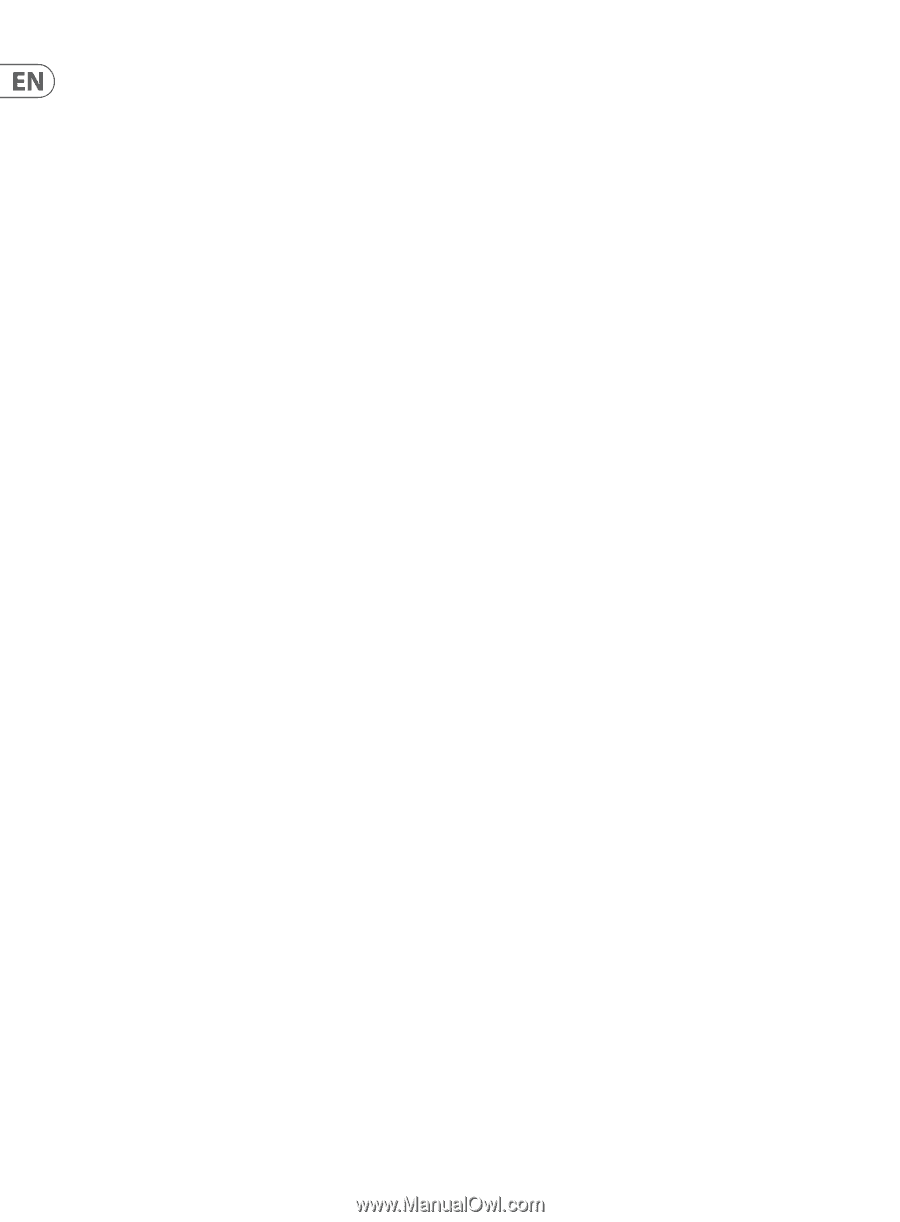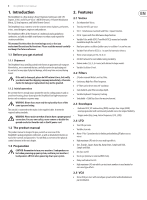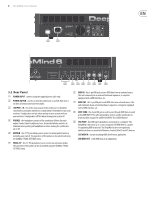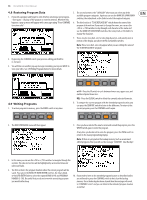Behringer DEEPMIND 6 Manual - Page 8
Osc 1 & 2 Pitch Mod
 |
View all Behringer DEEPMIND 6 manuals
Add to My Manuals
Save this manual to your list of manuals |
Page 8 highlights
8 DeepMind 6 User Manual (4) DATA ENTRY - selected parameters on the display are adjusted using the (9) VCF - the voltage controlled low pass filter used to filter high frequencies rotary knob or the DATA ENTRY fader. The rotary knob has a click which from the sound of the synthesizer. allows very accurate control. The fader allows rapid adjustment across the full range. FREQ - adjusts the cut-off frequency of the filter. MOD- this switch opens the modulation matrix on the display and allows up to 8 modulations to be created from the list of sources and destinations. 2-POLE - changes the roll off slope of the filter from the default 4-POLE mode to a 2-POLE mode. (5) ARP/SEQ - this area controls the arpeggiator and the control sequencer. RES - adjusts the resonance of the filter cut-off point. ON/OFF - when activated, this generates an arpeggio based on pressed keys. Note - the control sequencer is turned on from its edit page only. EDIT - allows additional VCF parameters to be edited from the main display. RATE - adjusts the rate of the arpeggiator / sequencer in beats per minute (BPM). ENV - adjusts the level of the VCF ENVELOPE which controls the filter cut-off frequency. GATE TIME - adjusts the duration of the note played based on a percentage of the time between triggered notes. INVERT - used to invert the polarity of the VCF envelope applied to the filter cut-off frequency. CHORD - allows you to play any chord with a single key. The chord is given a root note and mapped across the keyboard. LFO - adjusts the depth of the selected LFO waveform applied to the filter cut-off frequency. POLY CHORD - allows you to play multiple chords from multiple keys. The chords are mapped to individual keys. KYBD - adjusts the amount of keyboard tracking to be applied to the filter cut-off frequency. TAP/HOLD - tap this button in time with your performance to set the rate/ (10) VCA - the voltage controlled amplifier used to control the output level. BPM, or press and hold to engage the HOLD function. LEVEL - controls the output level of the VCA. EDIT - this allows additional arpeggiator/control sequencer parameters to be edited from the main display. EDIT - this allows additional VCA parameters to be edited from the main display. (6) LFO 1 and 2- low frequency oscillators used to modulate or control other (11) HPF - the voltage controlled high pass filter used to filter low frequencies parameters. from the sound of the synthesizer. RATE- this sets the rate, or speed of the LFO. FREQ - used to adjust the frequency of the high pass filter. DELAY TIME - the duration of time which will elapse before the LFO starts. BOOST - this switch applies a +12 dB bass boost to the signal path. EDIT - this allows additional LFO parameters to be edited from the main display. (12) ENVELOPE - these are the three envelopes used to modulate other parameters. LFO WAVEFORMs - these LEDs indicate the type and status of the waveforms produced by each LFO. (7) OSC 1 & 2 - These analog full range oscillators create waveforms which are the sound source of the synthesizer. OSC 1 & 2 PITCH MOD - amount of pitch modulation applied to respective OSC. A [ATTACK]- controls the attack time of the envelope. D [DECAY] - controls the decay time of the envelope. S [SUSTAIN] - controls the sustain level of the envelope. R [RELEASE] - controls the release time of the envelope. VCA - selects the envelope used to control the voltage controlled amplifier. OSC 1 SQUAREWAVE- this switch turns the square wave output for VCF - selects the envelope used to control the voltage controlled filter. OSC 1 on/off. MOD - selects the envelope used for user specific modulation. OSC 1 PWM - amount of pulse width modulation applied to the OSC 1 square wave. CURVES - changes the ADSR controls to affect the associated curves for each stage of the envelope. OSC 1 SAWTOOTH- this switch turns the sawtooth output for OSC 1 on/off. (13) VOICES - these LEDs show which voices are active as keys are played. OSC 2 TONE MOD- amount of tone modulation applied to OSC 2. (14) OCTAVE - these LEDs show the octave shift applied to the keyboard. When OSC 2 PITCH- controls the base pitch of OSC 2. the "1" and "2" LEDs are both lit, this is Octave shift +3. OSC 2 LEVEL- controls the level of OSC 2. (15) PORTAMENTO - changes the slide time between played notes. NOISE LEVEL- controls the amount of white noise added to the oscillators. (16) VOLUME - controls the output level of the synthesizer. EDIT- this allows additional OSC parameters to be edited from the main display. (8) POLY - this area is used to control the polyphony of the synthesizer. UNISON DETUNE - when voices are playing in unison, this adjusts the amount of detuning between the voices. EDIT- this allows additional POLY parameters to be edited from the main display. (17) OCTAVE UP/DOWN - raise or lower the keyboard's pitch range in steps of an octave, from -2 to +3 octaves. (When the "1" and "2" LEDs are both lit, this is Octave shift +3.) (18) PITCH BEND WHEEL - this spring loaded wheel allows you to lower / raise the pitch expressively. (19) MOD WHEEL - used for expressive modulation of parameters. (20) KEYS - 37 semi-weighted full-size keys featuring expressive velocity and after-touch.