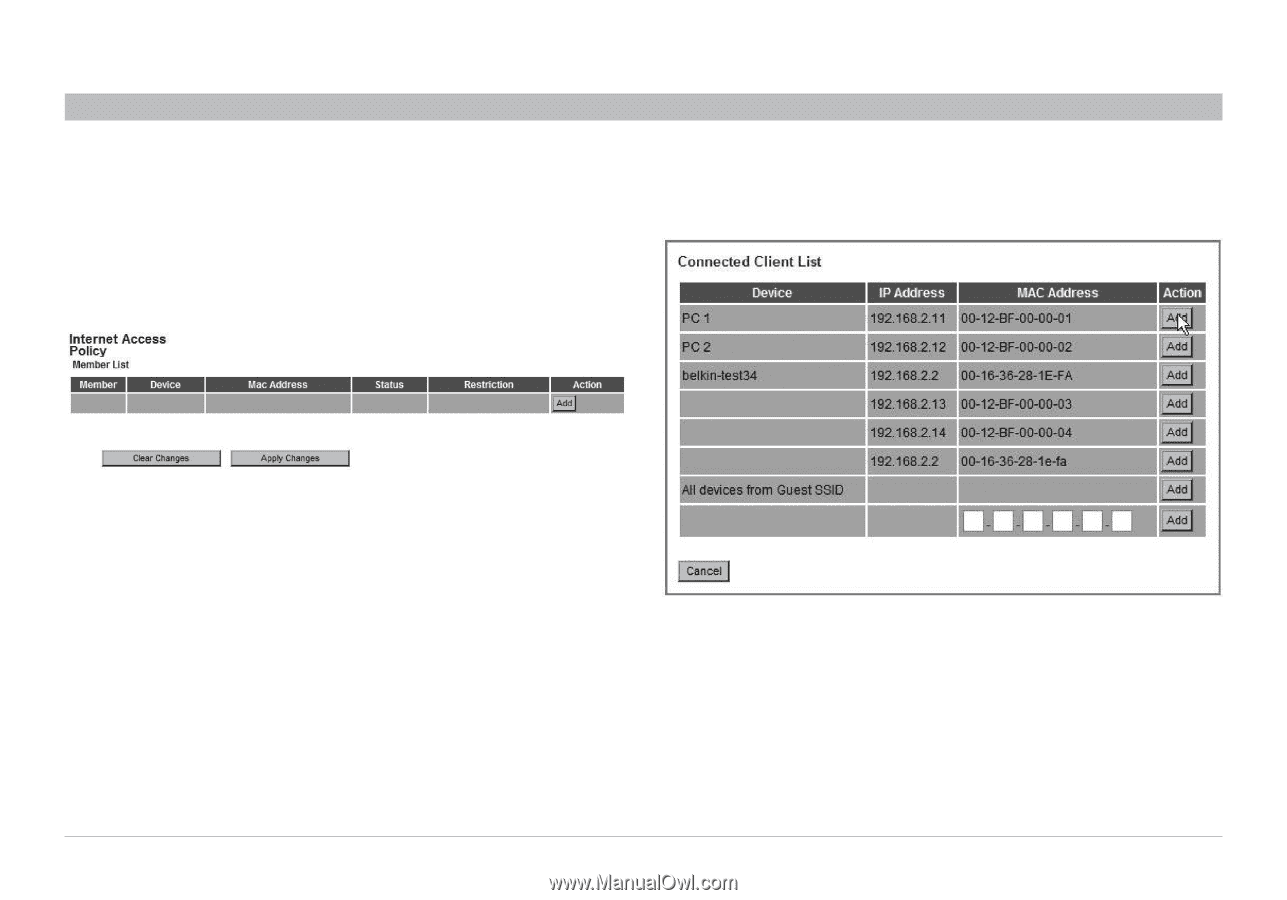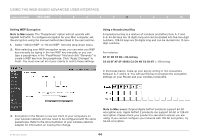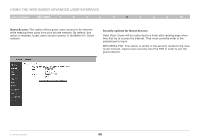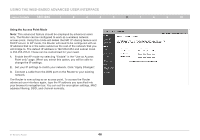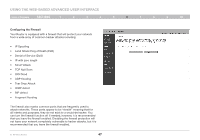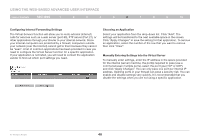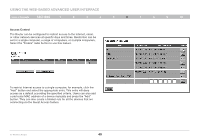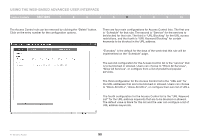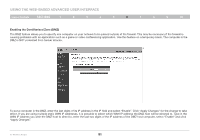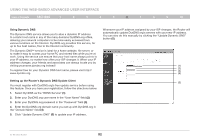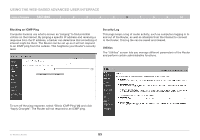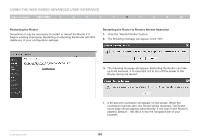Belkin F5D8235-4 User Manual - Page 51
Access Control
 |
UPC - 722868673799
View all Belkin F5D8235-4 manuals
Add to My Manuals
Save this manual to your list of manuals |
Page 51 highlights
Using the Web-Based Advanced User Interface Table of Contents sections 1 2 3 4 5 6 7 8 9 10 Access Control The Router can be configured to restrict access to the Internet, email, or other network services at specific days and times. Restriction can be set for a single computer, a range of computers, or multiple computers. Select the "Enable" radio button to use this feature. To restrict Internet access to a single computer, for example, click the "Add" button and select the appropriate entry. This entry will deny access as a default according the specified criteria. Users can also add a particular MAC address of a device manually and press the "Add" button. They can also create a blanket rule for all the devices that are connecting via the Guest Access feature. N+ Wireless Router 49