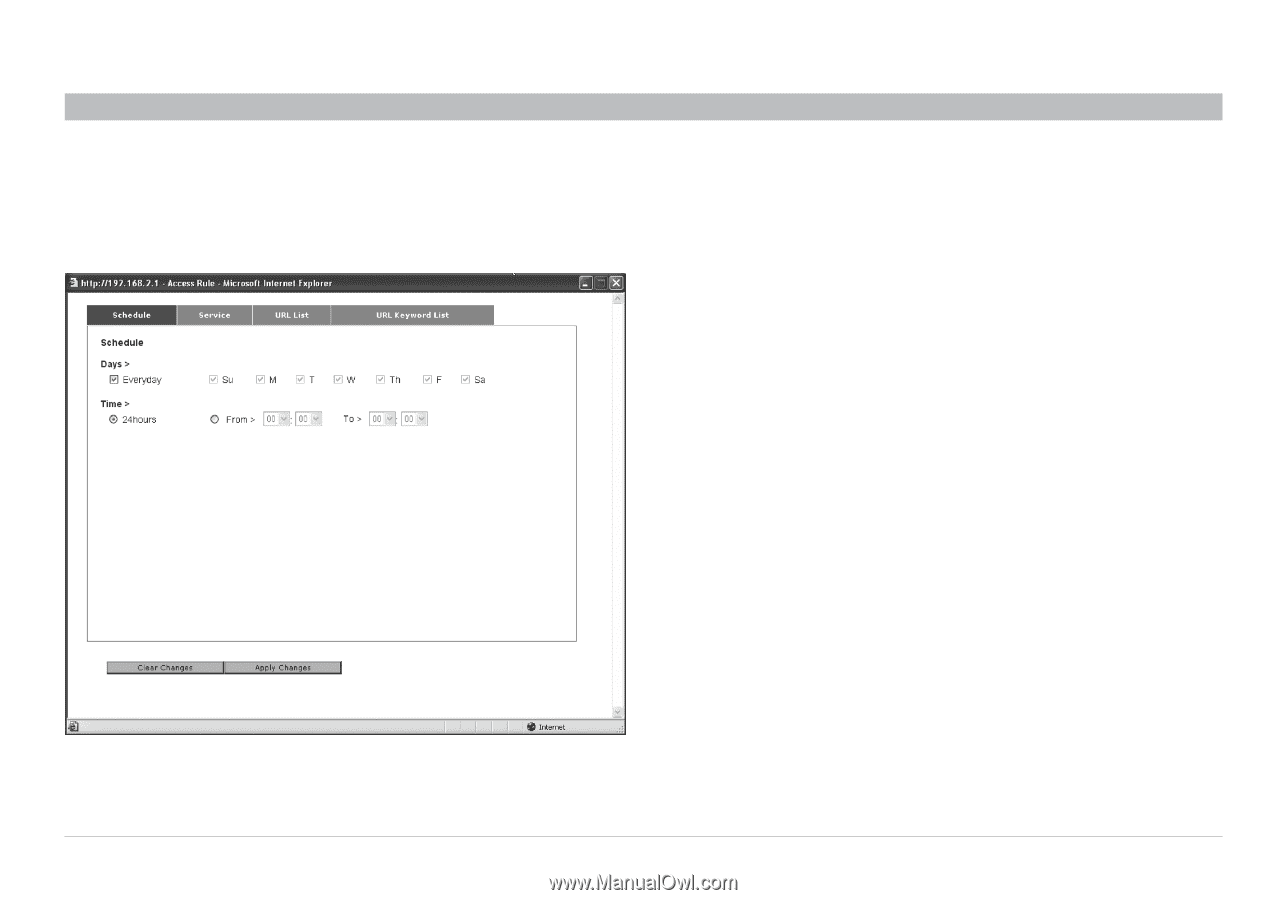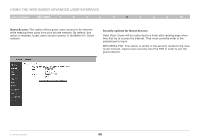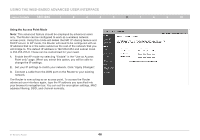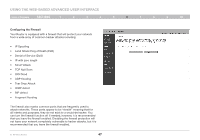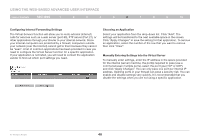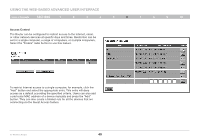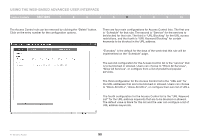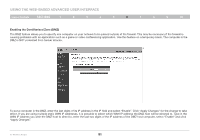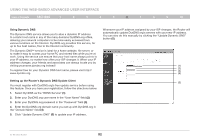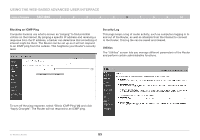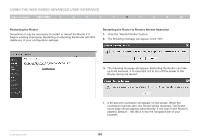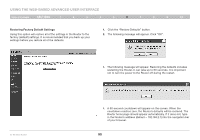Belkin F5D8235-4 User Manual - Page 52
the URL addresses that are to be blocked or allowed° Users can choose
 |
UPC - 722868673799
View all Belkin F5D8235-4 manuals
Add to My Manuals
Save this manual to your list of manuals |
Page 52 highlights
Using the Web-Based Advanced User Interface Table of Contents sections 1 2 3 4 5 6 7 8 9 10 The Access Control rule can be removed by clicking the "Delete" button. Click on the entry number for the configuration options. There are four main configurations for Access Control lists. The first one is "Schedule" for that rule. The second is "Service" for the services to be blocked for that rule. The third is "URL Blocking" for the URL access restrictions, and the fourth is "URL Keyword Blocking" for certain keywords to be blocked in the URL address. "Everyday" is the default for the days of the week that this rule will be implemented on the "Schedule" page. The second configuration for the Access Control list is the "service" that is to be blocked or allowed. Users can choose to "Block All Services", "Allow All Services", or configure from a list of predefined popular services. The third configuration for the Access Control list is the "URL List" for the URL addresses that are to be blocked or allowed. Users can choose to "Block All URLs", "Allow All URLs", or configure their own list of URLs. The fourth configuration for the Access Control list is the "URL Keyword List" for the URL address keywords that are to be blocked or allowed. The default value is blank for this list and the user can configure a list of URL address keywords. N+ Wireless Router 50