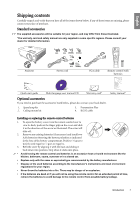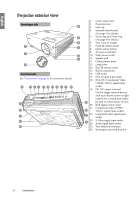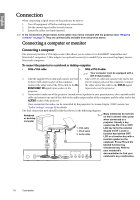BenQ SP870 SP870 User Manual - Page 11
Remote control effective range, Operating the, pointer - ap
 |
UPC - 840046019181
View all BenQ SP870 manuals
Add to My Manuals
Save this manual to your list of manuals |
Page 11 highlights
English 18. Keystone/Arrow keys ( / Up, / Down) Manually corrects distorted images resulting from an angled projection. "Correcting keystone" on page 28 19. Right/ Locks the keys on the projector. "Locking control keys" on page 36 When the On-Screen Display (OSD) menu is activated, the #18, #9 and #19 keys are used as directional arrows to select the desired menu items and to make adjustments. "Using the On-Screen Display (OSD) menus" on page 23 20. SOURCE Displays the source selection bar. "Switching input signal" on page 26 21. MUTE Toggles projector audio between on and off. "Adjusting the sound" on page 37 22. MODE Depending upon the input signal in use, selects an available picture mode. "Selecting a picture mode" on page 30 Operating the LASER pointer The LASER Pointer is a presentation aid for professionals. It emits red colored light when you press it and the indicator lights up red. The laser beam is visible. It is necessary to press and hold LASER for continuous output. Remote control effective range Infra-Red (IR) remote control sensors are located on the front and the back of the projector. The remote control must be held at an angle within 30 degrees perpendicular to the projector's IR remote control sensors to function correctly. The distance between the remote control and the sensors should not exceed 8 meters (~ 26 feet). Make sure that there are no obstacles between the remote control and the IR sensors on the projector that might obstruct the infra-red beam. • Operating the projector from the front Approx. 15° • Operating the projector from the rear Approx. 15° Do not look into the laser light window or shine the laser light beam on yourself or others. See the warning messages on the back of the remote control prior to using it. The laser pointer is not a toy. Parents should be mindful of the dangers of laser energy and keep this remote control out of the reach of children. Introduction 11