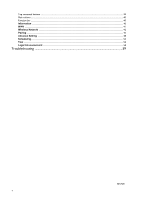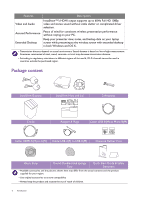BenQ WDC10 User Manual - Page 6
Package content, Cable: USB AM to Micro BM
 |
View all BenQ WDC10 manuals
Add to My Manuals
Save this manual to your list of manuals |
Page 6 highlights
Features Video and Audio Assured Performance Extended Desktop Description InstaShow™'s HDMI output supports up to 60Hz Full HD 1080p video and stereo sound without cable clutter or complicated driver selection. Peace of mind for consistent wireless presentation performance without relying on your PC. Keep your presenter view, notes, and backup data on your laptop screen while presenting to the wireless screen with extended desktop in both Windows and OS X. • Transmission distance depends on actual environment. Stated distance is based on line-of-sight measurement. Structures constructed of steel, wood, concrete, or brick may decrease transmission distance. • According to regulatory restrictions in different regions of the world, Wi-Fi channels cannot be used in countries outside the purchased region. Package content InstaShow Buttons OPEN LOCK InstaShow Host and Lid 2 Antennas Cradle Adapter & Plugs Cable: USB A(M) to Micro B(M) Cable: HDMI A(M) to A(M) Cable: USB A(F) to USB A(M) Screws & Rubber Foot Velcro Strap Round Double-sided sponge Tape Quick Start Guide & Safety Statement • Available accessories and the pictures shown here may differ from the actual contents and the product supplied for your region. • Use original accessories to ensure compatibility. • Always keep the product and accessories out of reach of children. 6 Introduction