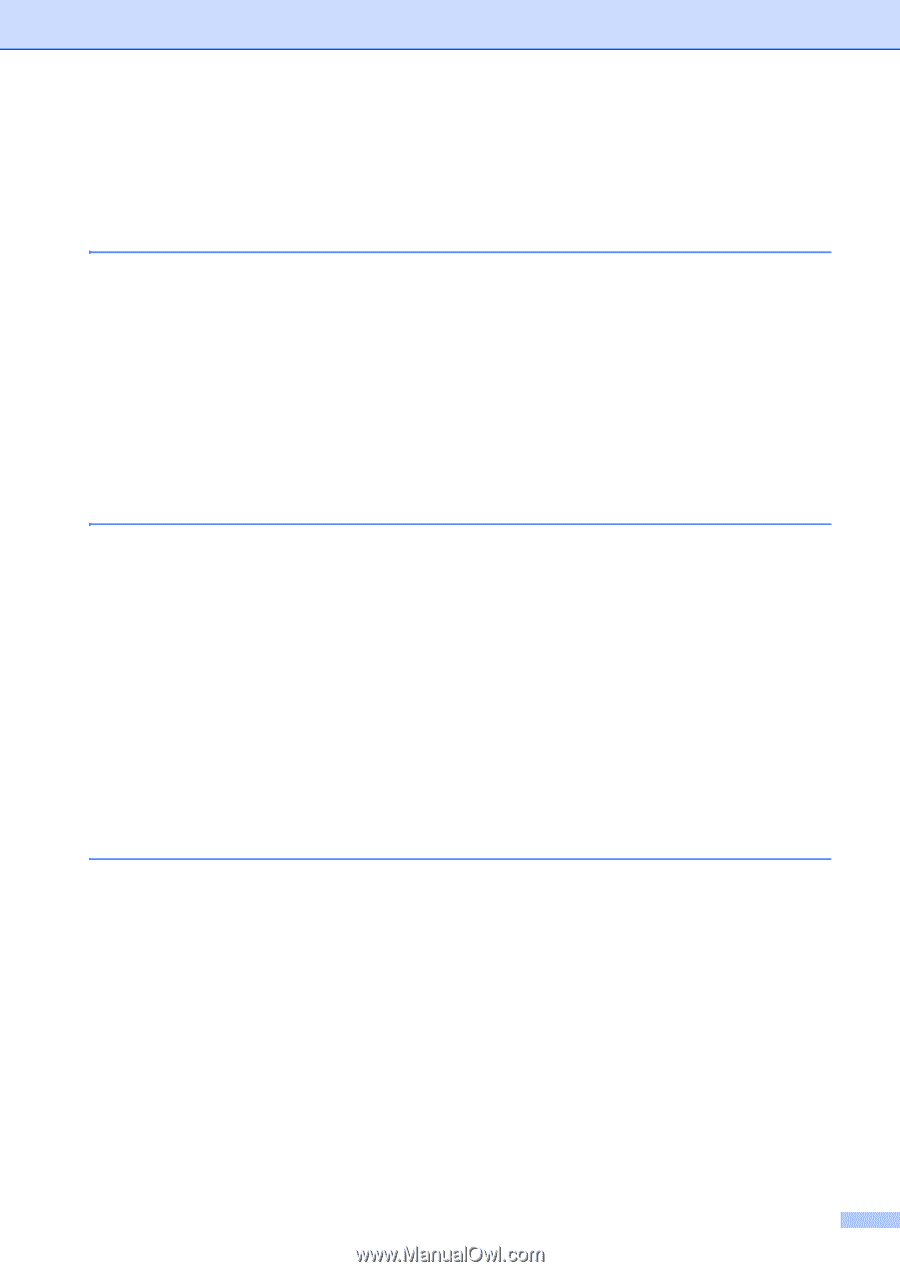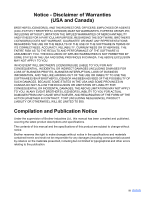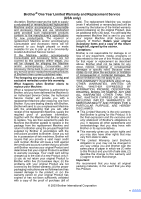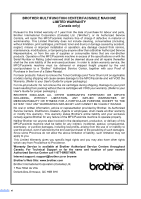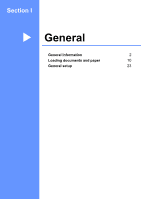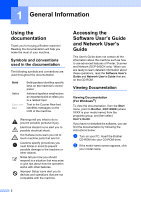vii
Table of Contents
Section I
General
1
General Information
Using the documentation
.......................................................................................
2
Symbols and conventions used in the documentation
....................................
2
Accessing the Software User’s Guide and Network User’s Guide
........................
2
Viewing Documentation
...................................................................................
2
Accessing Brother Support (For Windows
®
)
.........................................................
5
Control panel overview
..........................................................................................
6
LCD display screen
.........................................................................................
8
Basic Operations
.............................................................................................
8
Status LED indications
....................................................................................
9
Printing Reports
...............................................................................................
9
2
Loading documents and paper
Loading documents
.............................................................................................
10
Using the ADF (DCP-540CN only)
................................................................
10
Using the scanner glass
................................................................................
11
Scannable area
.............................................................................................
11
Acceptable paper and other media
......................................................................
12
Recommended media
...................................................................................
12
Handling and using media
.............................................................................
12
Choosing the right media
...............................................................................
14
Loading paper and other media
...........................................................................
16
Loading envelopes and post cards
................................................................
18
Loading photo paper
......................................................................................
20
Removing small printouts from the machine
.................................................
21
Printable Area
................................................................................................
22
3
General setup
Paper settings
......................................................................................................
23
Paper Type
....................................................................................................
23
Paper Size
.....................................................................................................
23
LCD display
.........................................................................................................
24
LCD Contrast
.................................................................................................
24
Setting the backlight brightness
.....................................................................
24
Setting the Dim Timer for the backlight
........................................................
25
Setting the Off Timer
.....................................................................................
25