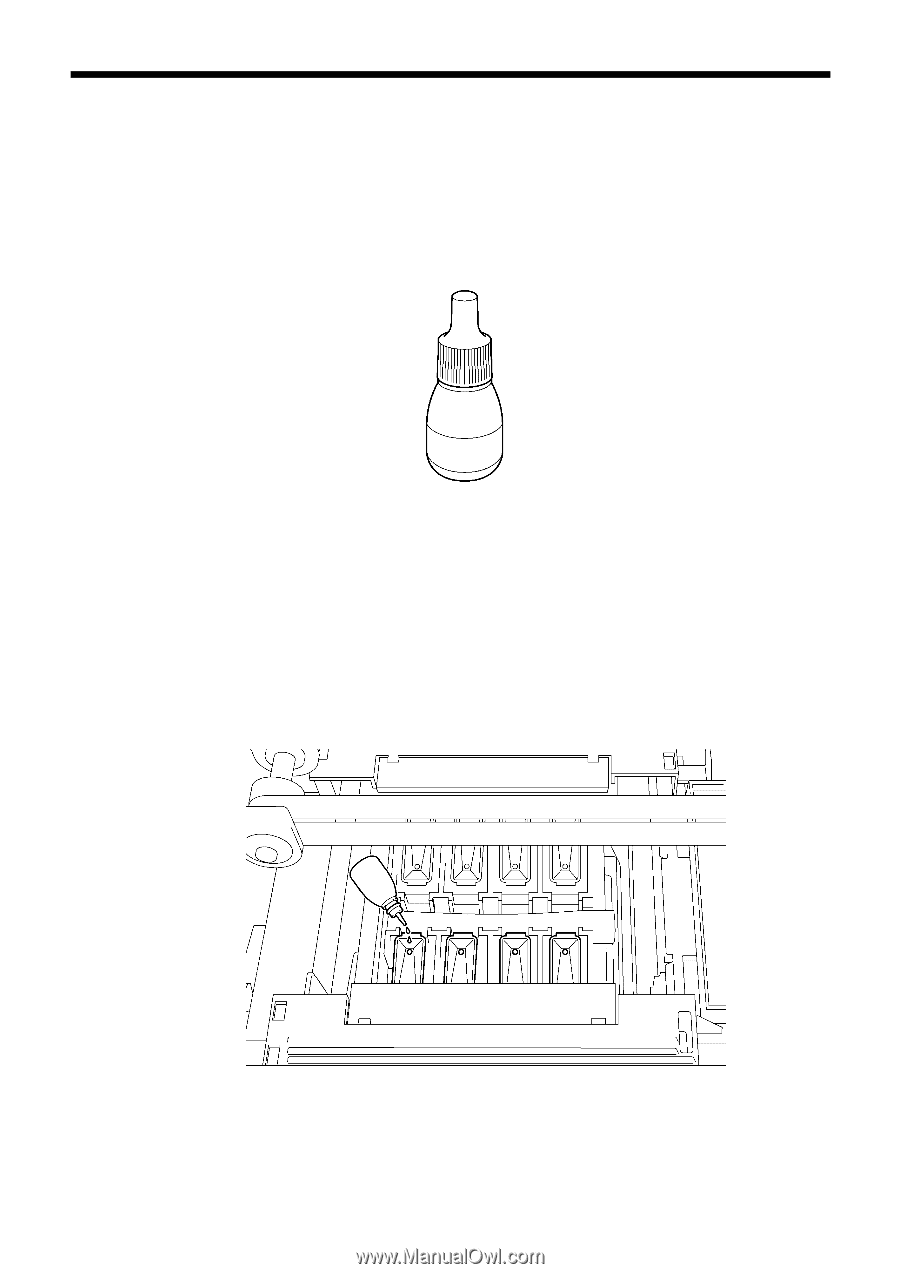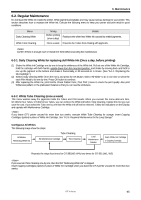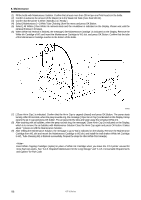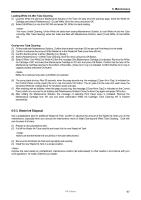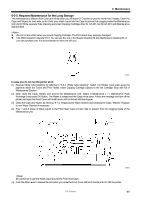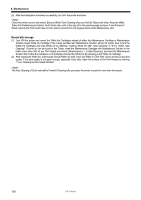Brother International GT-381 Instruction Manual - English - Page 109
Required Maintenance for the Long Storage, Maintenance
 |
View all Brother International GT-381 manuals
Add to My Manuals
Save this manual to your list of manuals |
Page 109 highlights
6. Maintenance 6-2-5. Required Maintenance for the Long Storage The maintenance is different from Color and White when you will leave GT-3 printer unused for more than 2 weeks. Clean the Caps and Wipers for both side, as for Color pour Wash Liquid into the Caps to prevent ink clogging inside the Maintenance Unit. As for White, execute Tube Cleaning and insert Capping Cartridges (four for GT-381, two for GT-361) with Maintenance Solution filled. z Do not run the printer when you mount Capping Cartridge. The Print Heads may seriously damaged. z Use Wash Liquid for cleaning GT-3. You can use the one in the Nozzle Cleaning Kit, the Maintenance Cleaning Kit, or you can purchase one. It is recommended to have one with you. 0079Y In case you do not run the printer at all: (1) Execute White Tube Cleaning by referring to "6-2-2. White Tube Cleaning". Select [ All Whites ] and wash away the pigments inside the Tubes and Print Heads. Insert Capping Cartridge (option) to the Ink Cartridge Slots with full of Maintenance Solution. (2) Next, clean the Caps, Wipers and around the Maintenance Unit. Select [ Maintenance ] > [ Maintenance Parts Exchange ] and press OK Button. The Platen is loaded and the Caps move down. Follow the message and turn off the printer, and open the Front Cover with both hands until it is locked with the stopper. (3) Clean the Caps and Wipers by referring "6-1-2. Replacing the Wiper Cleaner and Cleaning the Caps / Wipers". Replace to new Wiper Cleaners if necessary. (4) Pour 7 and 8 drops of Wash Liquid to the Print Head Caps of Color side to prevent from ink clogging inside of the Maintenance Unit. 0080Y Be careful not to spill the Wash Liquid around the Print Head Caps. (5) Push the Stop Lever to release the lock when you close the Front Cover with both hands and turn ON the printer. GT-3 Series 99