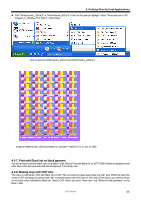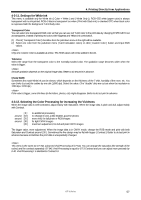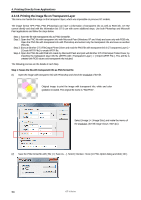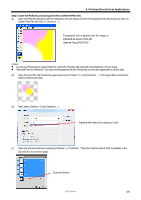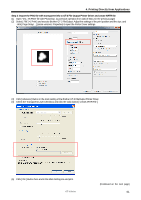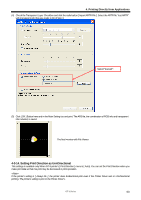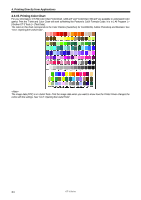Brother International GT-381 Instruction Manual - English - Page 69
Step 2: Save the RGB info and transparent info to different PNG files.
 |
View all Brother International GT-381 manuals
Add to My Manuals
Save this manual to your list of manuals |
Page 69 highlights
4. Printing Directly from Applications Step 2: Save the RGB info and transparent info to different PNG files. (1) Open the PNG file with Microsoft Paint (Windows XP and Vista) and then the transparent info will be ignored. Save as another PNG file with [ File ] > [ Save as ... ]. Transparent info is ignored and the image is indicated as shown in the left. Save as "test_RGB.PNG". z Do not use Photoshop to extract RGB info. Open the PNG file with Microsoft Paint (Windows XP and Vista). z Microsoft Paint on Windows 7 can deal with transparent info like Photoshop so use other application to do this step. (2) Open the test.PNG with Photoshop again and execute [ Select ] > [ Load Selection ... ]. The image will be selected as follows (marked with dots). (3) Next, select [ Select ] > [ Save Selection... ] . Input the file name to be saved as "test". (4) Open the channel window by selecting [ Window ] > [ Channels ] . There the channel named "test" is available in the (2) and (3) in the previous page. Channel Window GT-3 Series 59