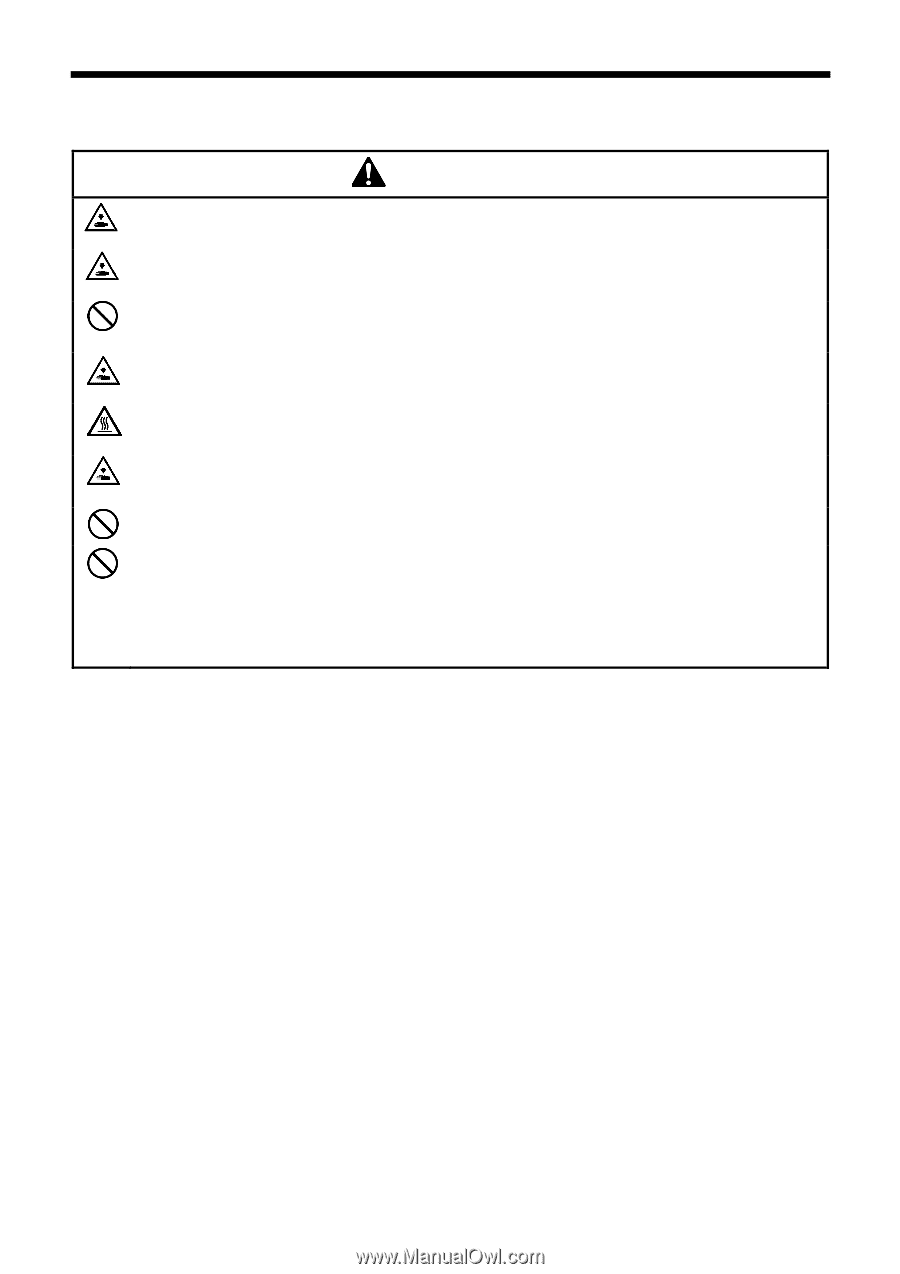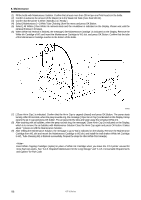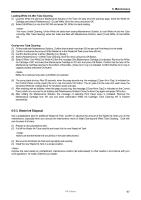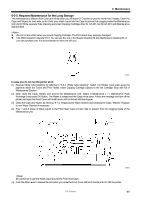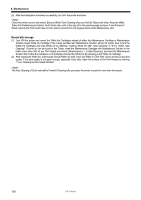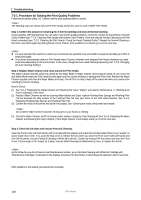Brother International GT-381 Instruction Manual - English - Page 111
Troubleshooting
 |
View all Brother International GT-381 manuals
Add to My Manuals
Save this manual to your list of manuals |
Page 111 highlights
7. Troubleshooting 7. Troubleshooting CAUTION Ensure there is adequate space left for safe working. The Platen moves forward while operating and it may be injured. Do not handle the platen while printing. If your hand gets caught between the platen or the T-shirt tray and the covers, it may be injured. Do not move the Platen by hand. The Printer may be seriously damaged by this. Do not put your hands inside the covers while the printer's power is turned on, otherwise your hands may touch against moving parts and this may result in injury. Wait at least 1 minute after turning off the power switch before opening the front cover. Do not touch the head heat sink as it may be HOT and may cause a bum. Be careful not to get your fingers caught when closing the front cover, otherwise it may result in injury to your fingers. Do not disassemble the ink cartridge. Take care not to let the liquids: Ink, Wash Liquid, Maintenance Solution, Pretreatment or waste liquid come into contact with your eyes or onto your skin, otherwise inflammation can result. In case of contact with eyes, do not rub but immediately rinse the eyes with water. Furthermore, do not drink the liquids: Ink, Wash Liquid, Maintenance Solution, Pretreatment or waste liquid under any circumstances, as they can cause vomiting and diarrhea. Keep the liquids out of the reach of children. GT-3 Series 101