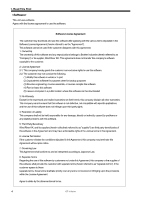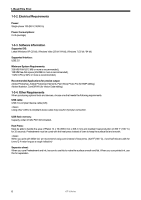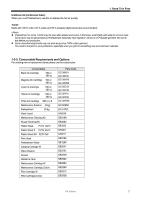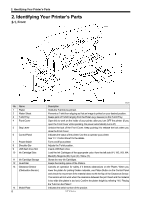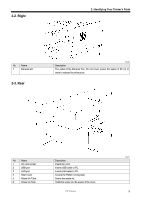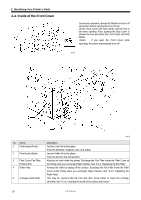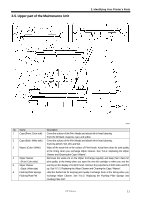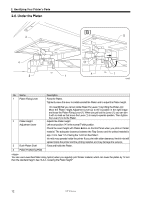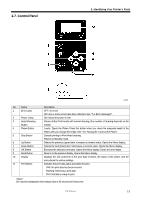Brother International GT-381 Instruction Manual - English - Page 19
Right, 2-3. Rear, Inserts USB cable to PC.
 |
View all Brother International GT-381 manuals
Add to My Manuals
Save this manual to your list of manuals |
Page 19 highlights
2-2. Right 2. Identifying Your Printer's Parts No. Name 1 Exhaust slot 2-3. Rear 0044Y Description The outlet of the Exhaust Fan. Do not cover; Leave the space of 20 cm or more to release the exhaust air. No. Name 1 AC cord socket 2 USB port 3 LAN port 4 Rear Cover 5 Waste Ink Tube 6 Waste Ink Tank Description Inserts AC cord. Inserts USB cable to PC. Inserts LAN cable to PC. Covers the Platen moving area. Drains the waste ink. Holds the waste ink. Be aware of the room. GT-3 Series 0045Y 9
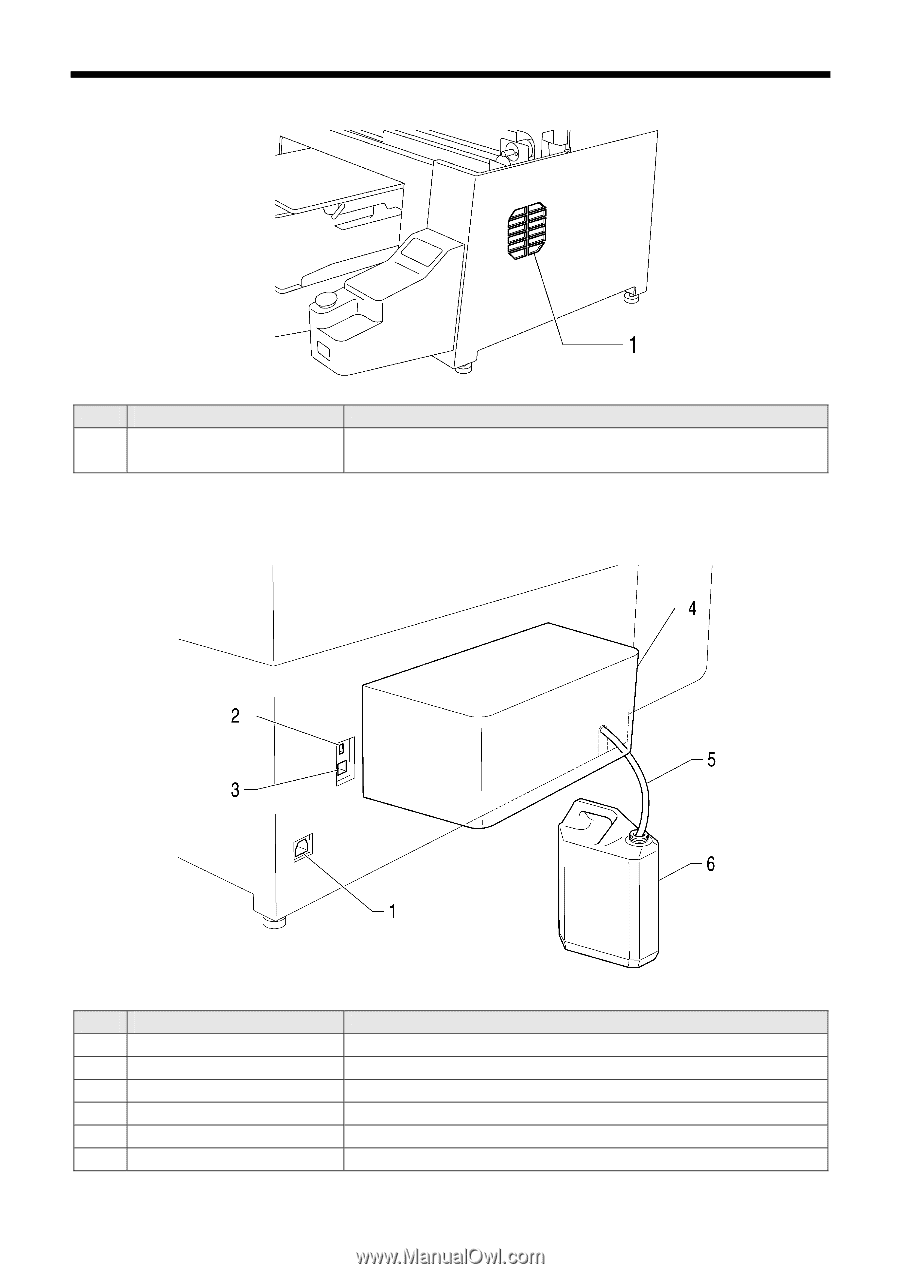
GT-3 Series
2. Identifying Your Printer’s Parts
9
2-2. Right
0044Y
No.
Name
Description
1
Exhaust slot
The outlet of the Exhaust Fan. Do not cover; Leave the space of 20 cm or
more to release the exhaust air.
2-3. Rear
0045Y
No.
Name
Description
1
AC cord socket
Inserts AC cord.
2
USB port
Inserts USB cable to PC.
3
LAN port
Inserts LAN cable to PC.
4
Rear Cover
Covers the Platen moving area.
5
Waste Ink Tube
Drains the waste ink.
6
Waste Ink Tank
Holds the waste ink. Be aware of the room.