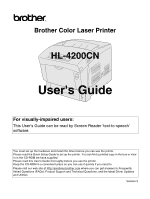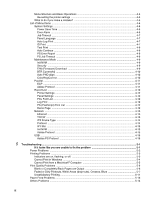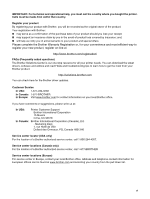i
Table of Contents
Table of Contents
............................................................................................................................
-i
Trademarks
........................................................................................................................
-viii
Compilation and Publication
...............................................................................................
-viii
REGULATIONS
........................................................................................................................
-ix
Electronic Emission Notices
.................................................................................................
-ix
International ENERGY STAR
®
Compliance Statement
........................................................
-x
Laser Notices
.......................................................................................................................
-x
Internal laser radiation
..........................................................................................................
-xi
Safety Information
................................................................................................................
-xi
Introduction
.............................................................................................................................
-xiv
How to Use This Guide
..................................................................................................................
-xv
Conventions
.............................................................................................................................
-xv
Conventions and Symbols used in this User’s Guide
..........................................................
-xv
Safety Precautions
.......................................................................................................................
-xvi
Installing and Relocating your Printer
.....................................................................................
-xvi
Operating Environment
....................................................................................................
-xviii
Precautions for Power and Grounded/Earthed Connections
................................................
-xviii
Radio Interference
...............................................................................................................
-xx
Operating Precautions
.............................................................................................................
-xx
Other Difficulties
.................................................................................................................
-xxi
Notes on Handling Consumables
..........................................................................................
-xxii
Caution
..............................................................................................................................
-xxii
1
Printer System Settings
.........................................................................................................................
1-1
Adjusting Color Registration
.........................................................................................................
1-1
Printing the Color Registration Chart
......................................................................................
1-1
Determining values
.................................................................................................................
1-2
Entering Values
......................................................................................................................
1-3
Configuring the Printer on a Network
...........................................................................................
1-4
Setting an IP Address
.............................................................................................................
1-4
Set the IP address acquisition method to Panel
.................................................................
1-4
Setting the IP Address
.......................................................................................................
1-5
Setting the Subnet Mask
....................................................................................................
1-6
Setting the Gateway Address
.............................................................................................
1-7
Setting Protocols
....................................................................................................................
1-8
Changing Protocol Settings
................................................................................................
1-8
Confirming Settings
................................................................................................................
1-9
2
Basic Printer Operation
..........................................................................................................................
2-1
Printer Part Names and Functions
...............................................................................................
2-1
Front View
..........................................................................................................................
2-1
Back View
...........................................................................................................................
2-2
Inside View
.........................................................................................................................
2-3
Turning the Printer On and Off
.....................................................................................................
2-4
Turn the Printer On
.................................................................................................................
2-4
Turn the Printer Off
.................................................................................................................
2-5
Installing the Printer Driver for Windows
®
.....................................................................................
2-6
Installing the Printer Driver
.....................................................................................................
2-6
Upgrading the Printer Driver
...................................................................................................
2-6
Changing default printing functions
....................................................................................
2-8
Using Windows
®
Help
...................................................................................................................
2-9
Installing the Printer Driver for Macintosh
®
.................................................................................
2-10
Installing the Printer Driver
...................................................................................................
2-10
Upgrading the Printer Driver
.................................................................................................
2-10