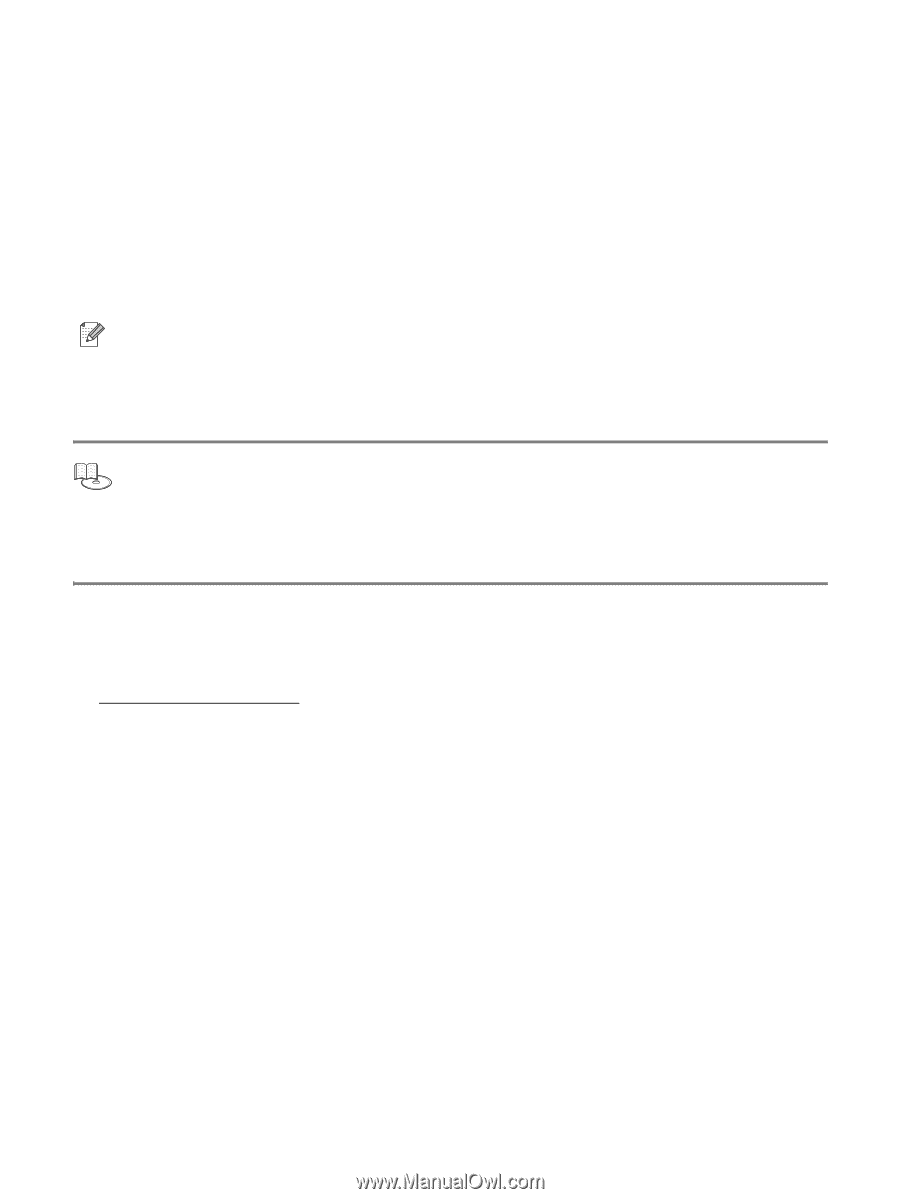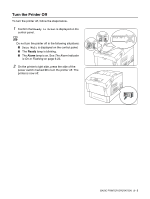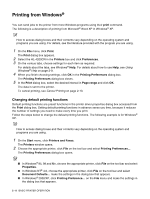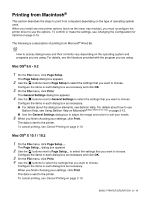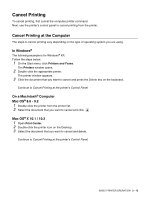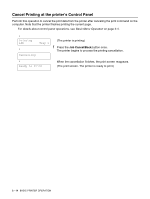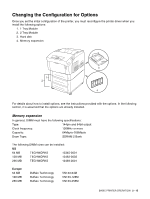Brother International HL-4200CN Users Manual - English - Page 42
Installing the Printer Driver for Macintosh®, Installing the Printer Driver, Upgrading the Printer
 |
View all Brother International HL-4200CN manuals
Add to My Manuals
Save this manual to your list of manuals |
Page 42 highlights
Installing the Printer Driver for Macintosh® Printer drivers for both USB and AppleTalk network connections are provided with your Brother printer. You can install the printer driver on Macintosh® computers that meet the following requirements: ■ The printer is connected with a USB cable and the computer runs Mac OS® 8.6 to Mac OS® X with a standard USB interface. ■ The printer is connected to a network and computers that are running Mac OS® 8.6 to Mac OS® X. ■ The printer is configured as an AppleTalk client. For details about how to set up an AppleTalk client, see the literature that came with your Macintosh® computer. It is not possible to use Apple QuickDraw GX on the system when using the printer. Installing the Printer Driver To install the Macintosh® printer driver, see the Quick Setup Guide. Upgrading the Printer Driver Printer driver upgrades are available on the Brother Solutions Center. To use the software, download it. Any connection charges incurred while downloading the software are entirely the customer's responsibility. The address of the Brother Solutions Center is: http://solutions.brother.com 2 - 10 BASIC PRINTER OPERATION