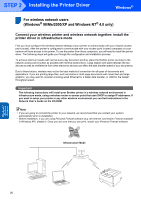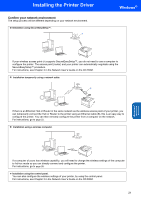Brother International HL 5280DW Quick Setup Guide - English - Page 27
Refresh, On-Line Registration
 |
UPC - 012502614456
View all Brother International HL 5280DW manuals
Add to My Manuals
Save this manual to your list of manuals |
Page 27 highlights
Installing the Printer Driver Windows® 17 For LPR Users: Choose your printer and choose LPR (Recommended), and then click Next. For Windows NT® 4.0 and Windows® 2000/XP users, the setup is now complete. For Windows® 98/Me users, the setup will be complete after your PC has restarted. Note If your printer takes a long time (about 1 minute) to appear on the list, click Refresh. For NetBIOS Users: Choose your printer and NetBIOS, and then click Next. Windows® Wireless Network Note If your printer takes a long time (about 1 minute) to appear on the list, click Refresh. 18 Click Finish. Note • If you want to register your product on-line, check On-Line Registration. • Turn your Personal Firewall back on. 25
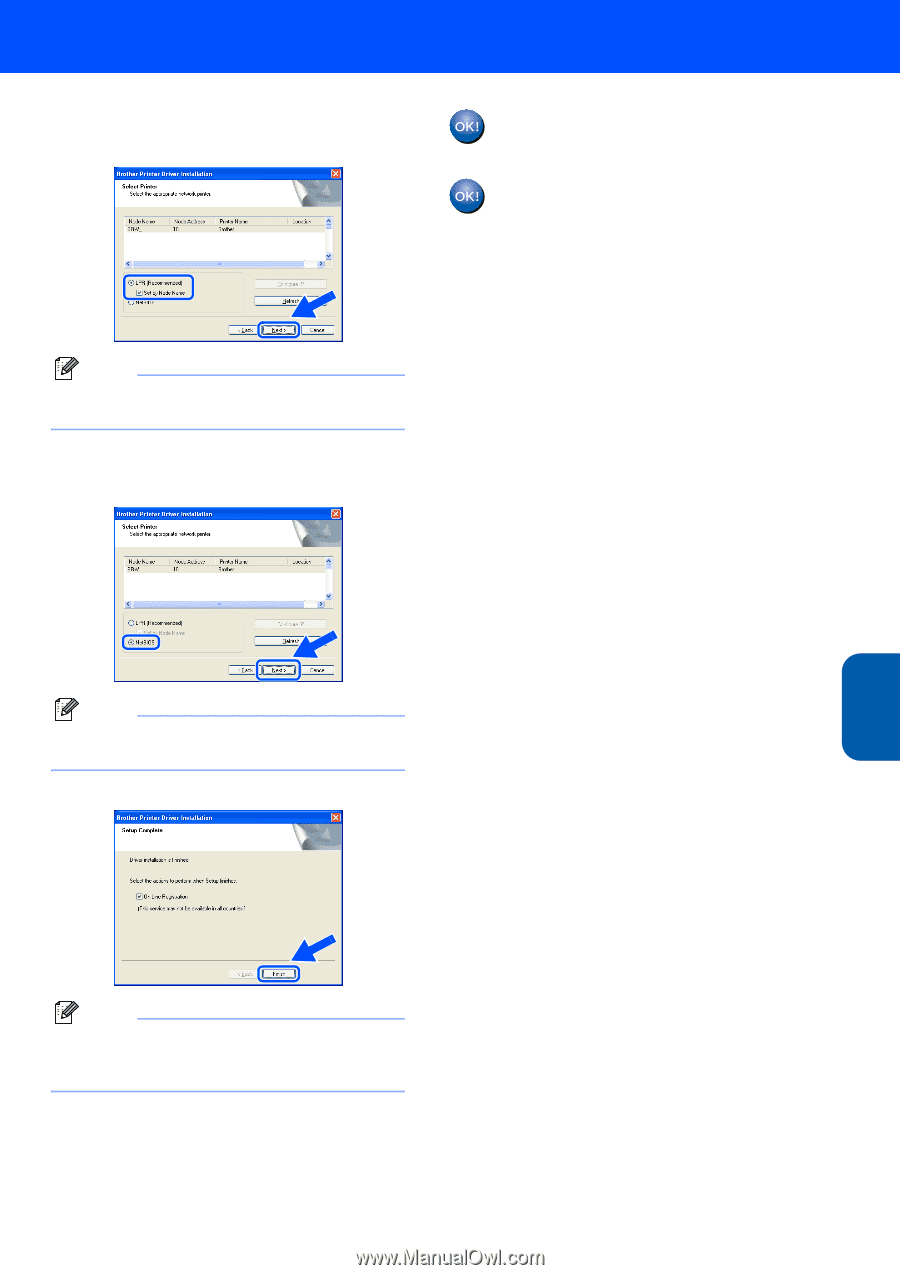
Installing the Printer Driver
25
Windows
®
Wireless
Network
Windows
®
17
For LPR Users:
Choose your printer and choose
LPR (Recommended)
, and then click
Next
.
Note
If your printer takes a long time (about 1 minute) to
appear on the list, click
Refresh
.
For NetBIOS Users:
Choose your printer and
NetBIOS
, and then
click
Next
.
Note
If your printer takes a long time (about 1 minute) to
appear on the list, click
Refresh
.
18
Click
Finish
.
Note
•
If you want to register your product on-line, check
On-Line Registration
.
•
Turn your Personal Firewall back on.
For Windows NT
®
4.0 and Windows
®
2000/XP users, the setup is now complete.
For Windows
®
98/Me users, the setup will
be complete after your PC has restarted.