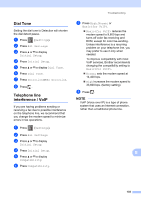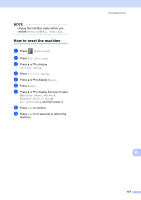Brother International MFC-J6520DW Basic Users Guide - Page 154
Paper Size, Letter, Tray #1, Plain Paper, Fax Preview, All Settings, Level1, Options, Descriptions
 |
View all Brother International MFC-J6520DW manuals
Add to My Manuals
Save this manual to your list of manuals |
Page 154 highlights
Level1 Level2 - (Paper Size) (MFC-J6520DW) Level3 - Paper Type - (Tray #1) (MFC-J6720DW) Paper Size - Paper Size - (Tray #2) (MFC-J6720DW) Fax Preview - - All Settings - - See Software and Network User's Guide. See Quick Setup Guide. The factory settings are shown in Bold with an asterisk. Options Letter* Legal Ledger A4 A5 A3 EXE 4"x6" Plain Paper* Inkjet Paper Brother BP71 Other Glossy Transparency Letter* Legal Ledger A4 A5 A3 EXE 4"x6" Letter* Legal Ledger A4 A3 On Off* For more information, see All Settings in the following table. Descriptions Sets the size of paper in the paper tray. Sets the type of paper in the paper tray #1. Sets the size of paper in the paper tray #1. Sets the size of paper in the paper tray #2. You can view faxes you receive on the Touchscreen. Configures the detailed settings. Page 36 36 36 57 - 140