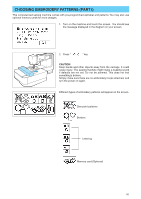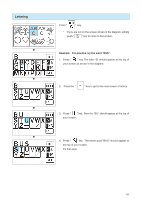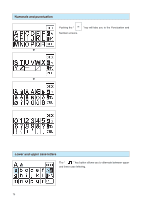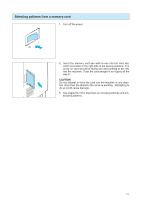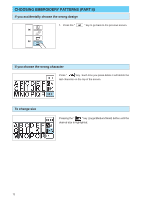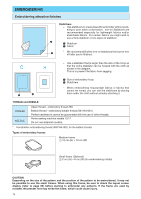Brother International PE-400D Users Manual - English - Page 73
Numerals and punctuation, Lower and upper case letters
 |
View all Brother International PE-400D manuals
Add to My Manuals
Save this manual to your list of manuals |
Page 73 highlights
Numerals and punctuation Pushing the " Number screens. " key will take you to the Punctuation and M M Lower and upper case letters The " " key button allows you to alternate between upper and lower case lettering. 70
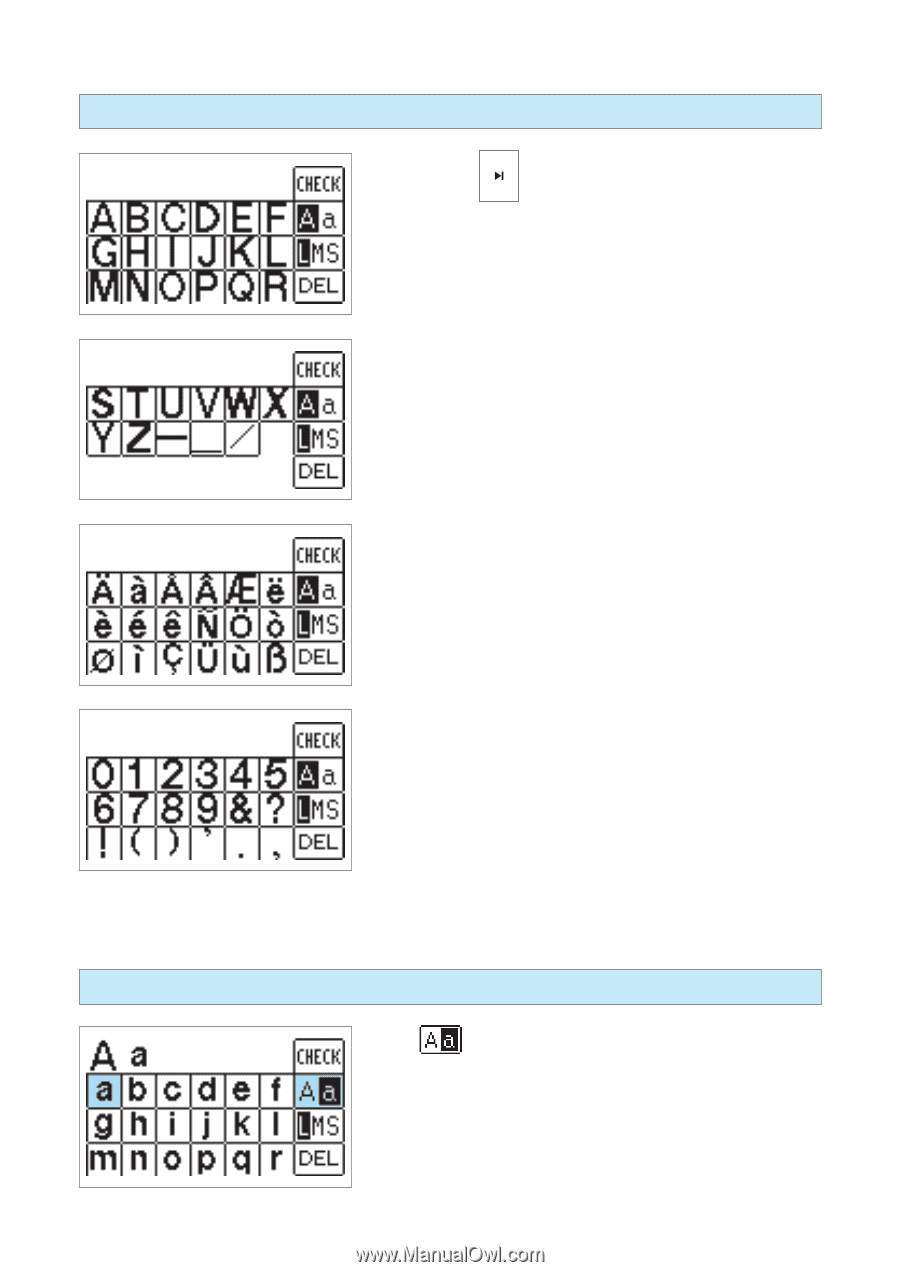
70
Numerals and punctuation
Pushing the
“
”
key will take you to the Punctuation and
Number screens.
Lower and upper case letters
The
“
”
key button allows you to alternate between upper
and lower case lettering.
▼
▼