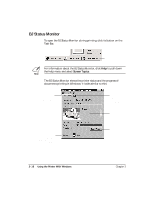Canon BJC-2000 User Manual - Page 24
The Save Tab, You cannot use the names of existing modes Text, Auto, etc. nor
 |
View all Canon BJC-2000 manuals
Add to My Manuals
Save this manual to your list of manuals |
Page 24 highlights
Using the Printer With Windows The Save Tab DISPLAYS CURRENT PRINT MODES SPECIFY A CUSTOM NAME FOR THIS PRINT MODE SPECIFY A NEW ICON FOR THIS PRINT MODE SAVE THE NEW PRINT MODES CHANGES THE ORDER OF THE ICONS; MOVES THE SELECTED ICON DESCRIBES THE NEW PRINT MODE N You cannot use the names of existing modes (Text, Auto, etc.) nor the reserved name Graph. Chapter 2 Using the Printer With Windows 2-13

Chapter 2
Using the Printer With Windows
2-13
Using the Printer
With Windows
The Save Tab
N
You cannot use the names of existing modes (Text, Auto, etc.) nor the
reserved name Graph.
DISPLAYS CURRENT
PRINT MODES
SPECIFY A CUSTOM
NAME FOR THIS
PRINT MODE
SPECIFY A NEW ICON
FOR THIS PRINT
MODE
SAVE THE NEW PRINT
MODES
CHANGES THE
ORDER OF THE
ICONS; MOVES THE
SELECTED ICON
DESCRIBES THE
NEW PRINT MODE