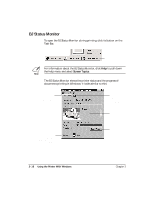Canon BJC-2000 User Manual - Page 31
Selecting Paper Types, Plain Paper, Glossy Photo Paper, Banner Paper
 |
View all Canon BJC-2000 manuals
Add to My Manuals
Save this manual to your list of manuals |
Page 31 highlights
Selecting Paper Types One of the most important things you can do to assure the best possible performance of your Bubble Jet printer is to select the correct paper. Your printer produces letter quality print on most plain bond papers, including cotton bond and photocopying papers; it does not require special ink jet papers. However, the print quality varies with different paper types. Be sure to test a type of paper before you purchase a large quantity. Plain Paper The printer supports paper sizes of letter, legal, and A4 in portrait orientation. You can use regular copier paper, cotton bond papers, and typical letterhead. Always use paper without curls, folds, staples, or damaged edges. Glossy Photo Paper Canon Glossy Photo Paper is a high gloss, thicker paper that produces the look and feel of a photograph. Use this paper with the BC-21e Color or BC-22e Photo BJ Cartridge to produce photo-realistic prints from your printer. (In your printer driver, select Glossy Paper when you have Glossy Photo Paper loaded.) Banner Paper Canon's Banner Paper is specifically designed for printing one continuous sheet in a banner format. The connected sheets are divided by a perforation. You can print from two to six sheets at one time. 3-2 Paper Handling Chapter 3