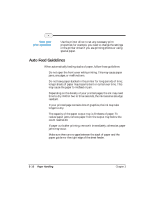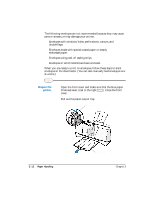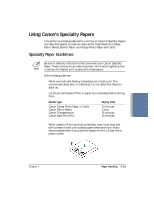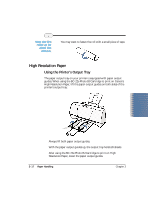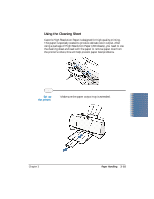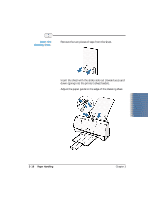Canon BJC-2000 User Manual - Page 43
Start your, print operation., Insert the, envelopes., You can load up to 5 envelopes at one time.
 |
View all Canon BJC-2000 manuals
Add to My Manuals
Save this manual to your list of manuals |
Page 43 highlights
Insert the envelopes. r Slide a stack of envelopes into the sheet feeder until it stops. r The top of the envelope goes in first with the flap toward the sheet feeder. r Pinch the paper guide so it will move smoothly and slide the paper guide snug against the left side of the stack. r You can load up to 5 envelopes at one time. Start your print operation. r Make sure the printer is plugged in. r When 5 envelopes have been printed, remove them from the paper output tray. 3-14 Paper Handling Chapter 3

3-14
Paper Handling
Chapter 3
Slide a stack of envelopes into the sheet feeder until it
stops.
The top of the envelope goes in first with the flap toward
the sheet feeder.
Pinch the paper guide so it will move smoothly and slide
the paper guide snug against the left side of the stack.
You can load up to 5 envelopes at one time.
Make sure the printer is plugged in.
When 5 envelopes have been printed, remove them from
the paper output tray.
Start your
print operation.
Insert the
envelopes.