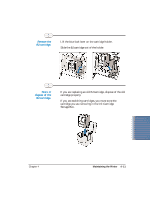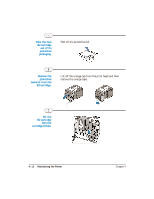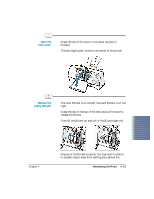Canon BJC-2000 User Manual - Page 72
Set the paper, thickness lever., Lower the, lock lever., damage the printer.
 |
View all Canon BJC-2000 manuals
Add to My Manuals
Save this manual to your list of manuals |
Page 72 highlights
Lower the r Press the blue lock lever down completely; lock lever. do not use excessive force. r The BJ cartridge is now positioned and locked. C Do not manually move the mechanism that houses the BJ cartridge. Attempting to move the BJ cartridge holder will damage the printer. Set the paper thickness lever. r If you plan to load envelopes, fabric sheets, or thick paper, set the lever to the right. r For all other print media, set the lever to the left. Maintaining the Printer Chapter 4 Maintaining the Printer 4-13

Chapter 4
Maintaining the Printer
4-13
Maintaining
the Printer
Press the blue lock lever down completely;
do not use excessive force.
The BJ cartridge is now positioned and locked.
C
Do not manually move the mechanism that houses the
BJ cartridge. Attempting to move the BJ cartridge holder will
damage the printer.
If you plan to load envelopes, fabric sheets, or thick paper,
set the lever to the right.
For all other print media, set the lever to the left.
Set the paper
thickness lever.
Lower the
lock lever.