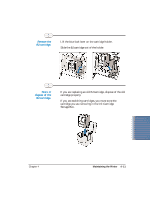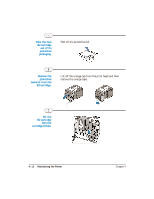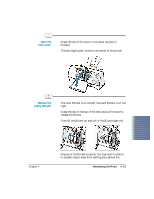Canon BJC-2000 User Manual - Page 69
Replacing the BJ Cartridge
 |
View all Canon BJC-2000 manuals
Add to My Manuals
Save this manual to your list of manuals |
Page 69 highlights
Replacing the BJ Cartridge The following procedure describes how to replace the BC-21e Color BJ Cartridge with the BC-20 Black BJ Cartridge. Follow the instructions in this section to replace an old BJ cartridge or to change BJ cartridges when you are switching between any of the BJ cartridges. You only need to replace the BC-21e Color BJ Cartridge when the print head is damaged (or after printing approximately 2000 pages). If one of the BJ tanks (either color or black) in your BC-21e Color BJ Cartridge is out of ink, see the next section (page 4-14) for instructions on how to replace a BJ tank. Before starting, make sure the printer is plugged in. Open the r Grasp the top of the cover in the center and pull it front cover. toward you. r The cartridge holder moves to the center of the printer. N Do not attempt to move the cartridge holder manually. This may damage the printer. 4-10 Maintaining the Printer Chapter 4