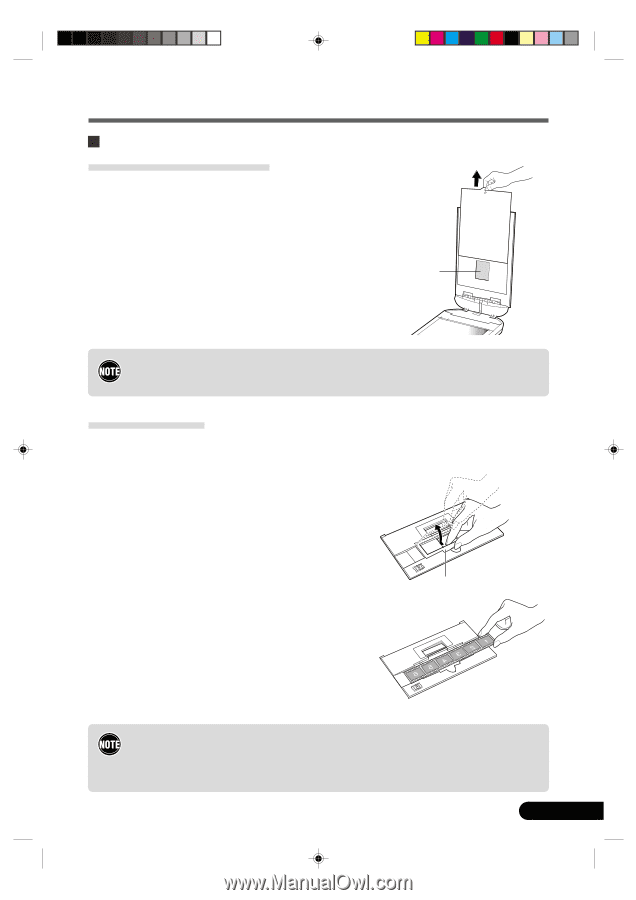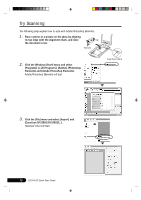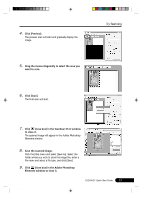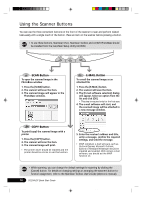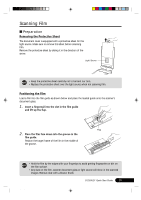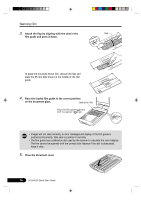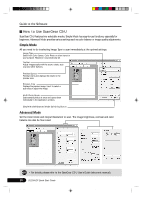Canon CanoScan D1250U2F CanoScan D1250U2F Quick Start Guide - Page 17
Scanning Film
 |
View all Canon CanoScan D1250U2F manuals
Add to My Manuals
Save this manual to your list of manuals |
Page 17 highlights
Scanning Film Preparation Removing the Protective Sheet The document cover is equipped with a protective sheet for the light source. Make sure to remove this sheet before scanning film. Remove the protective sheet by sliding it in the direction of the arrow. Light Source • Keep the protective sheet carefully not to be bent nor torn. • Replace the protective sheet over the light source when not scanning film. Positioning the Film Load a film into the film guide as shown below and place the loaded guide onto the scanner's document glass. 1. Insert a fingernail into the slot in the film guide and lift up the flap. Flap 2. Place the film face down into the groove in the film guide. Position the target frame of the film in the middle of the groove. • Hold the film by the edges with your fingertips to avoid getting fingerprints or dirt on the film surface. • Any dust on the film, scanner document glass or light source will show in the scanned images. Remove dust with a blower brush. D1250U2F Quick Start Guide 15 *D1250U2F_QSG_E 15 11/24/01, 7:19 AM