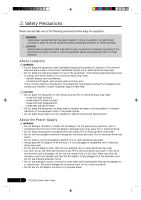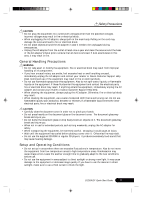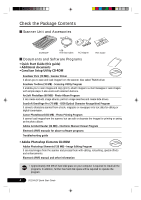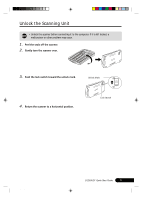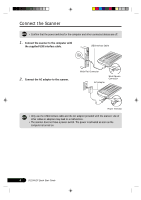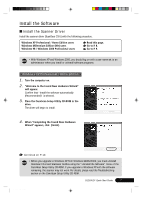Canon CanoScan D1250U2F CanoScan D1250U2F Quick Start Guide - Page 7
Unlock the Scanning Unit - quick start guide
 |
View all Canon CanoScan D1250U2F manuals
Add to My Manuals
Save this manual to your list of manuals |
Page 7 highlights
Unlock the Scanning Unit • Unlock the scanner before connecting it to the computer. If it is left locked, a malfunction or other problem may occur. 1. Peel the seals off the scanner. 2. Gently turn the scanner over. 3. Push the lock switch toward the unlock mark. Unlock Mark 4. Return the scanner to a horizontal position. Lock Switch *D1250U2F_QSG_E 5 D1250U2F Quick Start Guide 5 11/24/01, 7:18 AM
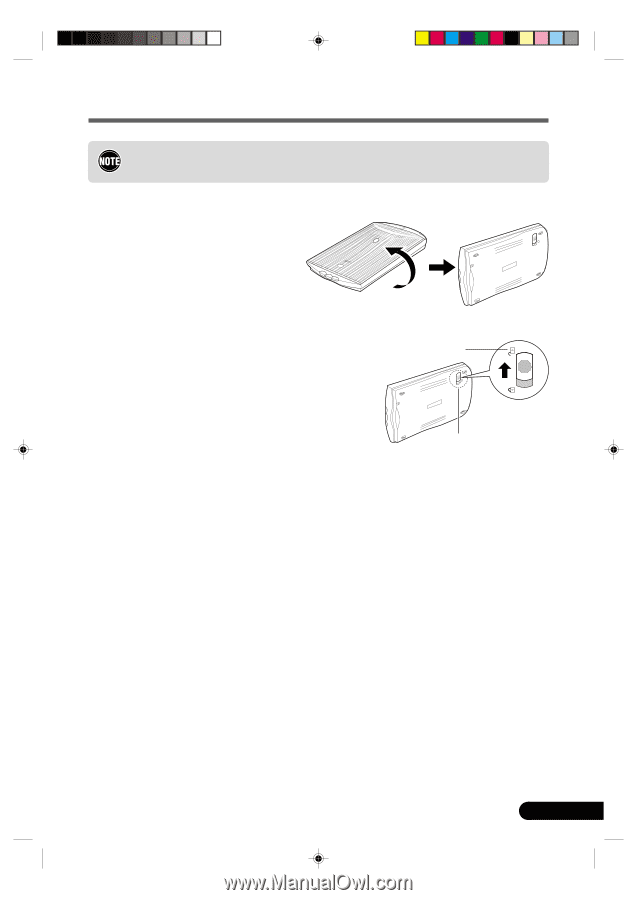
5
D1250U2F
Quick Start Guide
Unlock the Scanning Unit
• Unlock the scanner before connecting it to the computer. If it is left locked, a
malfunction or other problem may occur.
1.
Peel the seals off the scanner.
2.
Gently turn the scanner over.
3.
Push the lock switch toward the unlock mark.
4.
Return the scanner to a horizontal position.
Lock Switch
Unlock Mark
*D1250U2F_QSG_E
11/24/01, 7:18 AM
5