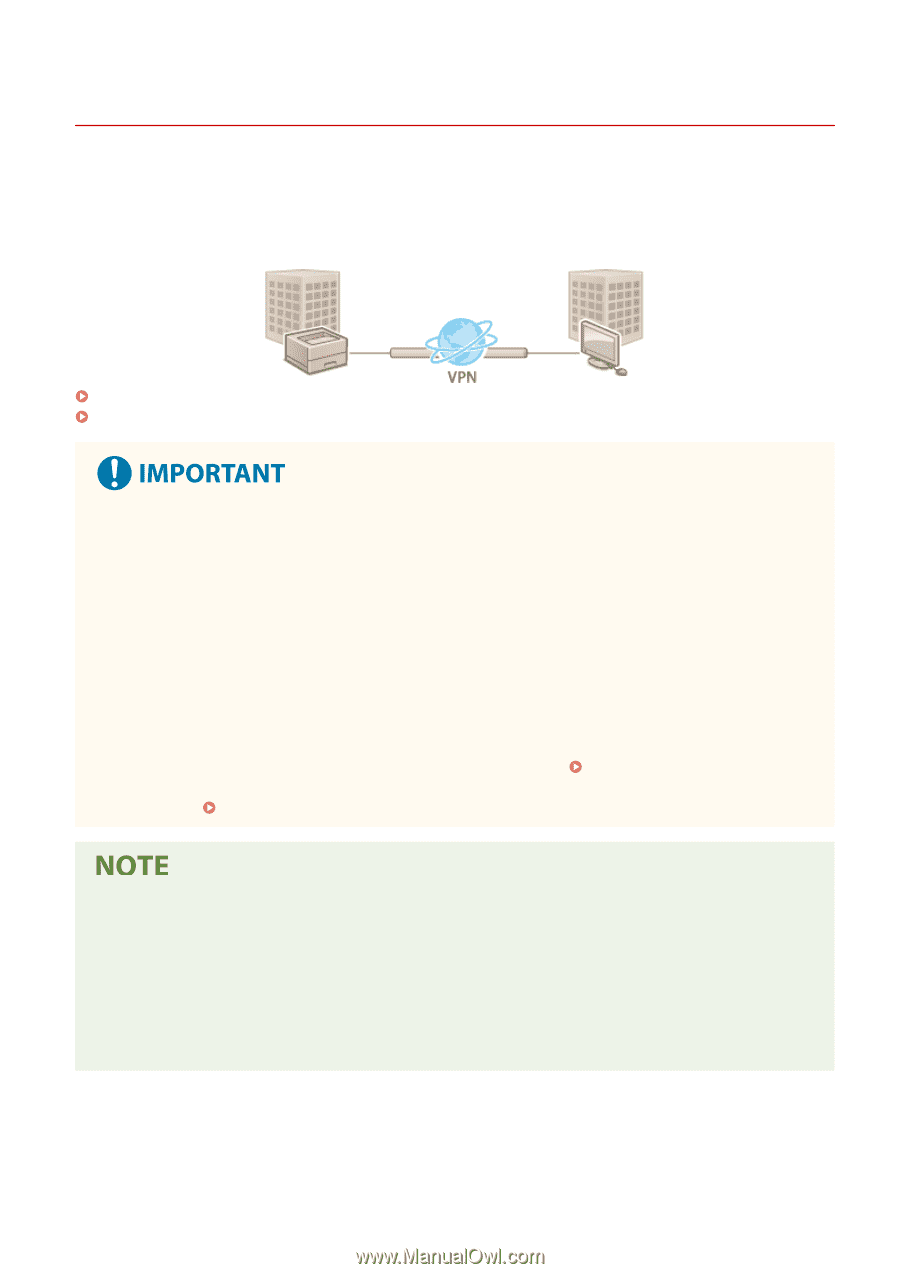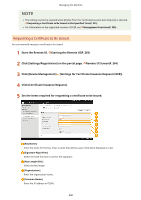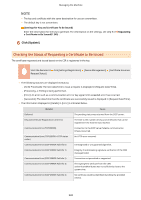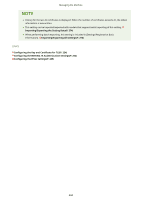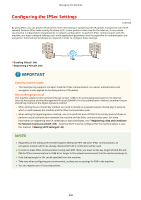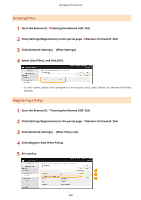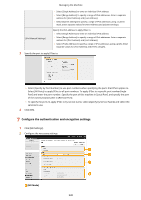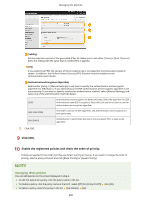Canon Color imageCLASS X LBP1538C imageCLASS X LBP1538C Users Guide - Page 252
Configuring the IPSec Settings, Communication mode, Key exchange protocol
 |
View all Canon Color imageCLASS X LBP1538C manuals
Add to My Manuals
Save this manual to your list of manuals |
Page 252 highlights
Managing the Machine Configuring the IPSec Settings 7L3E-04S By using IPSec, you can prevent third parties from intercepting or tampering with IP packets transported over the IP network. Because IPSec adds security functions to IP, a basic protocol suite used for the Internet, it can provide security that is independent of applications or network configuration. To perform IPSec communication with this machine, you must configure settings such as the application parameters and the algorithm for authentication and encryption. Administrator privileges are required in order to configure these settings. Enabling IPSec(P. 246) Registering a Policy(P. 246) Communication mode ● This machine only supports transport mode for IPSec communication. As a result, authentication and encryption is only applied to the data portions of IP packets. Key exchange protocol This machine supports Internet Key Exchange version 1 (IKEv1) for exchanging keys based on the Internet Security Association and Key Management Protocol (ISAKMP). For the authentication method, set either the preshared key method or the digital signature method. ● When setting the pre-shared key method, you need to decide on a passphrase (pre-shared key) in advance, which is used between the machine and the IPSec communication peer. ● When setting the digital signature method, use a CA certificate and a PKCS#12 format key and certificate to perform mutual authentication between the machine and the IPSec communication peer. For more information on registering new CA certificates or keys/certificates, see Registering a Key and Certificate for Network Communication(P. 233) . Note that SNTP must be configured for the machine before it uses this method. Making SNTP Settings(P. 40) ● Regardless of the setting of [Format Encryption Method to FIPS 140-2] for IPSec communication, an encryption module which has already obtained FIPS140-2 certification will be used. ● In order to make IPSec communication comply with FIPS 140-2, you must set the key length of both DH and RSA for IPSec communication to 2048-bit or longer in the network environment that the machine belongs to. ● Only the key length for DH can be specified from the machine. ● Take note when configuring your environment, as there are no settings for RSA in the machine. ● You can register up to 10 security policies. 245