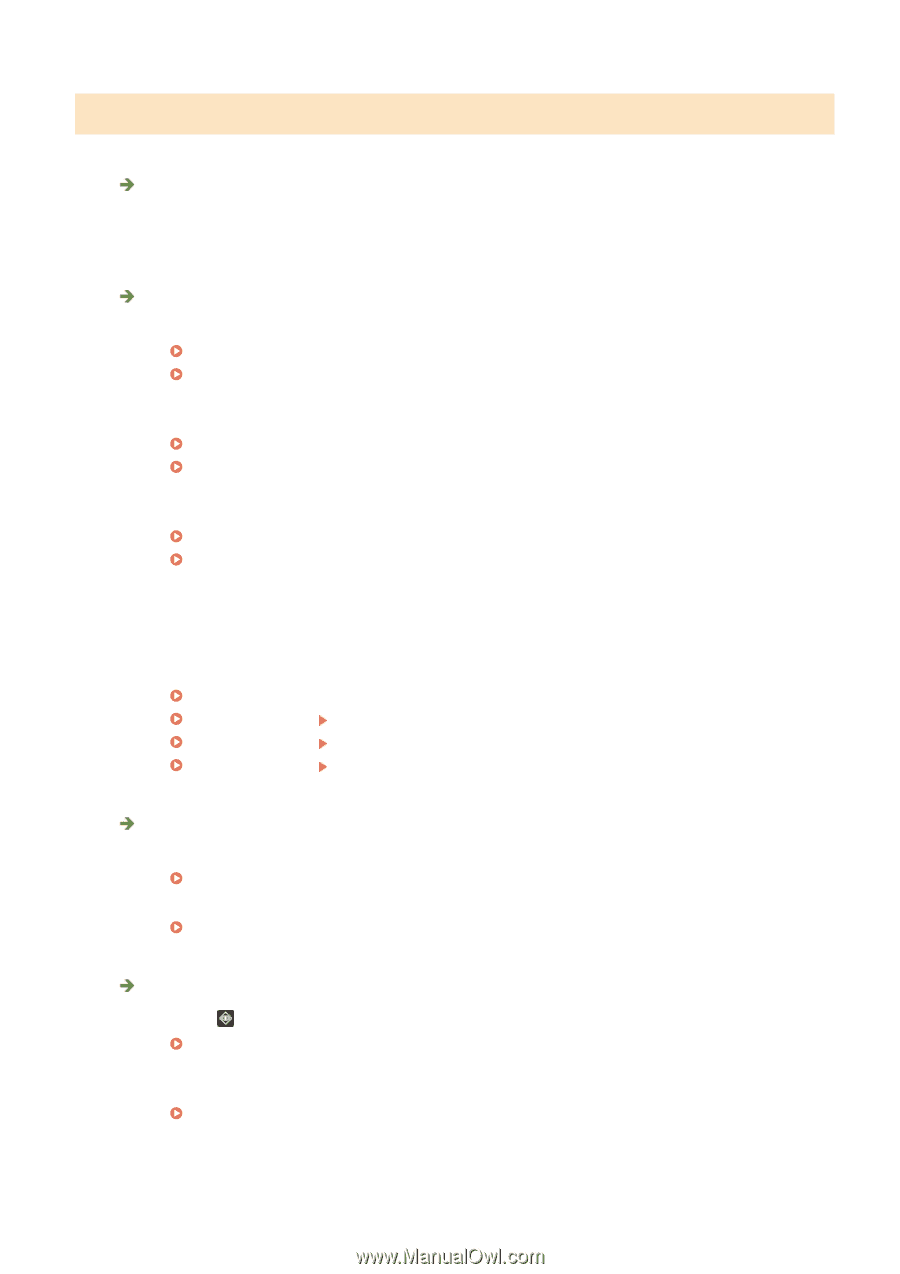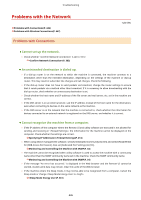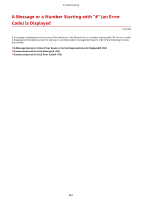Canon Color imageCLASS X LBP1538C imageCLASS X LBP1538C Users Guide - Page 454
Problems with Wireless Connections, Cannot connect to the network.
 |
View all Canon Color imageCLASS X LBP1538C manuals
Add to My Manuals
Save this manual to your list of manuals |
Page 454 highlights
Troubleshooting Problems with Wireless Connections Cannot connect wireless LAN and wired LAN at the same time. ● You cannot connect wireless LAN and wired LAN at the same time. USB and wireless LAN or USB and wired LAN can be used at the same time. The Remote UI is not displayed. ● Are and set to ? (P. 366) Starting the Remote UI(P. 263) ● If you are connected with wireless LAN, restart the Remote UI after checking whether the IP address is set correctly. Conducting a Connection Test for an IPv4 Address(P. 24) Conducting a Connection Test for an IPv6 Address(P. 26) ● If you are connected with wired LAN, restart the Remote UI after checking whether the IP address is set correctly and the cable is connected correctly. Connecting to a Wired LAN(P. 12) Starting the Remote UI(P. 263) ● Are you using a proxy server? If so, add the IP address of the machine in "Exceptions" (addresses to not use a proxy for) in the proxy server settings of the Web browser. ● Is communication with computers restricted in the firewall? If the Remote UI cannot be displayed because the settings are incorrect, set , , or to from the control panel of the machine. Restricting Communication by Using Firewalls(P. 213) (P. 363) (P. 363) (P. 363) Cannot connect to the network. ● The IP address may have failed to be set. Set the IP address again. Setting an IP Address(P. 22) ● If you are connected with wireless LAN, check whether the machine can connect to the network. If you cannot connect to a wireless LAN(P. 448) If you do not know the IP address that was set. ● Press the (Status Monitor) key and check the IP address. Control Panel(P. 59) ● If you want to know the details of the settings or change the settings, select on the screen and configure the settings. Setting an IP Address(P. 22) 447