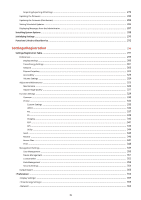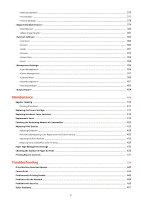If AirPrint Cannot Be Used
.................................................................................................................................
157
Printing with Default Print Service (Android)
..........................................................................................................
158
Managing the Machine
........................................................................................................................
161
Applying a Security Policy to the Machine
..............................................................................................................
163
Using a Password to Protect the Security Policy Settings
........................................................................................
164
Configuring the Security Policy Settings
..............................................................................................................
166
Security Policy Setting Items
..............................................................................................................................
168
Managing Users
....................................................................................................................................................
173
Configuring the Personal Authentication Management Settings
.............................................................................
175
Registering User Information in the Local Device
............................................................................................
178
Importing/Exporting User Data
....................................................................................................................
182
Adding and Editing User Information in a CSV File
....................................................................................
185
Registering Server Information
....................................................................................................................
189
Configuring the Authentication Functions
......................................................................................................
195
Using Personal Authentication to Manage Printing via a Computer
...................................................................
199
Using Other Convenient Personal Authentication Management Functions
...............................................................
200
Setting the Department ID Management
.......................................................................................................
201
Changing the System Manager ID and PIN
..............................................................................................
202
Configuring the Department ID Management Settings
..............................................................................
204
Using Department IDs to Manage Printing via Computer
..........................................................................
207
Setting an Authentication/Password Policy
..........................................................................................................
208
Configuring the Network Security Settings
............................................................................................................
211
Restricting Communication by Using Firewalls
.....................................................................................................
213
Specifying IP Addresses in Firewall Settings
...................................................................................................
214
Specifying MAC Addresses in Firewall Settings
................................................................................................
217
Configuring the Firewall of the Sub Line
........................................................................................................
219
Setting a Proxy
.................................................................................................................................................
222
Configuring the Key and Certificate for TLS
..........................................................................................................
224
Generating the Key and Certificate for Network Communication
......................................................................
228
Generating a Key and Certificate Signing Request (CSR)
...................................................................................
230
Registering a Key and Certificate for Network Communication
.........................................................................
233
Configuring the Expiration Check Method for Received Certificates
..................................................................
236
Retrieving/Updating a Certificate from an SCEP Server
....................................................................................
239
Configuring the IPSec Settings
...........................................................................................................................
245
Configuring the IEEE 802.1X Authentication Settings
.............................................................................................
252
Restricting the Machine's Functions
......................................................................................................................
255
Restricting Printing from a Computer
..................................................................................................................
256
Restricting the Use of Memory Media
..................................................................................................................
260
Restricting Use of the Operation Panel
................................................................................................................
261
Managing the Machine from a Computer (Remote UI)
............................................................................................
262
Starting the Remote UI
......................................................................................................................................
263
Checking the Status and Logs
............................................................................................................................
267
Turning OFF/Restarting the Machine
...................................................................................................................
270
Managing the Logs
...........................................................................................................................................
271
Importing/Exporting the Setting Data
.................................................................................................................
274
III