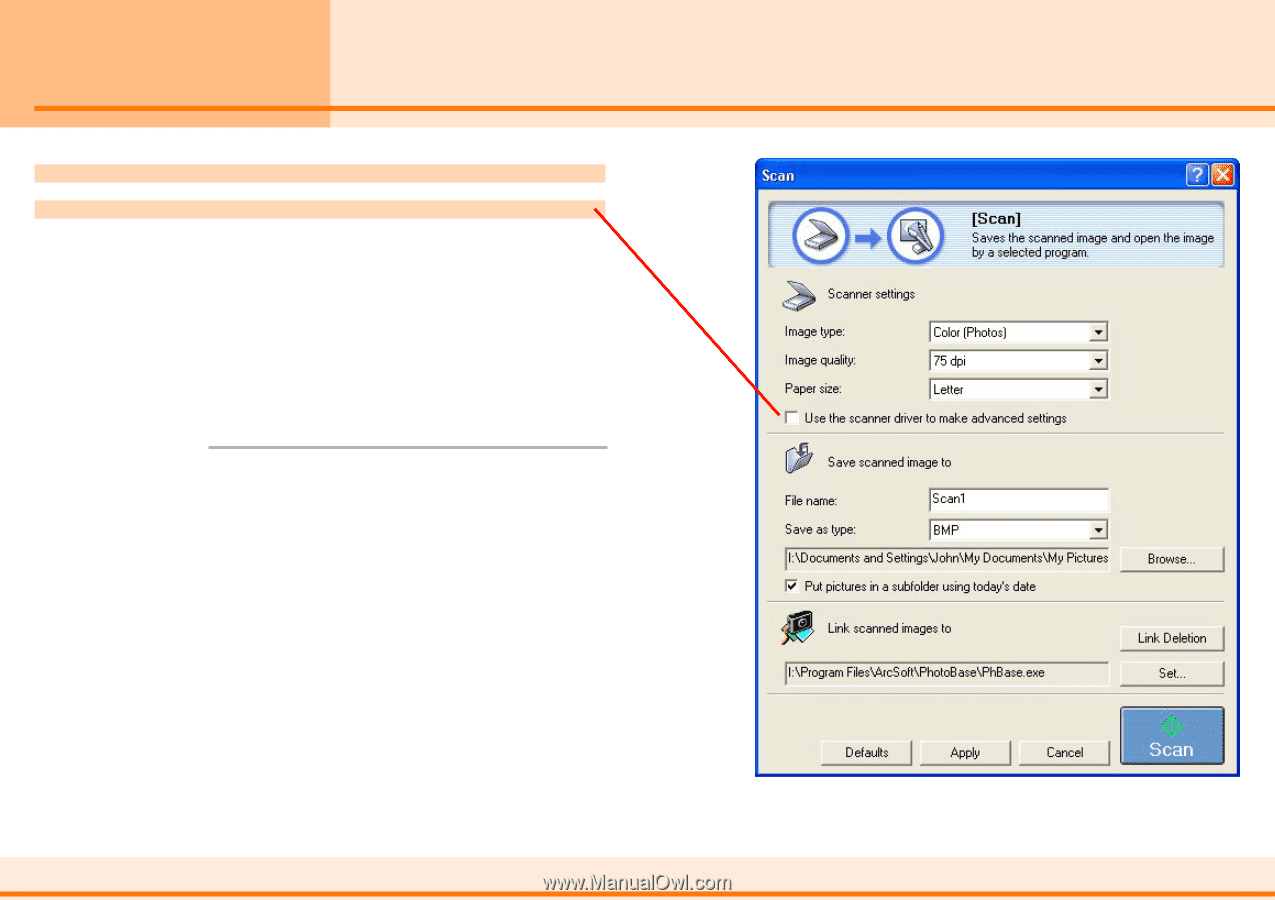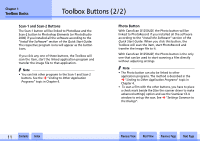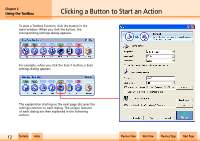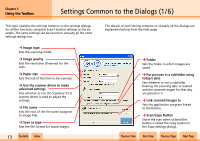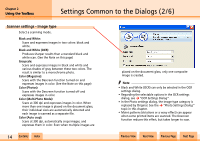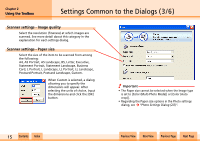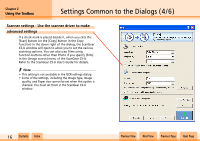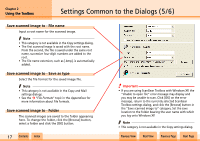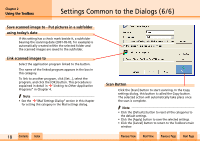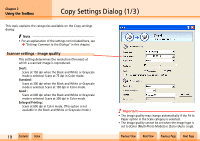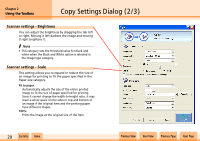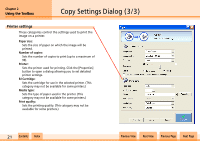Canon D1250U2F CanoScan N670U/N676U/N1240U Toolbox3.1 for Win Guide - Page 16
Settings Common to the Dialogs 4/6 - film guide
 |
UPC - 013803010756
View all Canon D1250U2F manuals
Add to My Manuals
Save this manual to your list of manuals |
Page 16 highlights
Chapter 2 Using the Toolbox Settings Common to the Dialogs (4/6) Scanner settings - Use the scanner driver to make advanced settings If a check mark is placed beside it, when you click the [Scan] button (or the [Copy] button in the Copy function) in the down right of the dialog, the ScanGear CS-U window will open to allow you to set the various scanning options. You can also scan films using function buttons other than Photo if you specify [Film] in the [Image source] menu of the ScanGear CS-U. Refer to the ScanGear CS-U User's Guide for details. f Note • This setting is not available in the OCR settings dialog. • Some of the settings, including the Image type, Image quality, and Paper size cannot be set when this option is checked. You must set them in the ScanGear CS-U window. w w 16 Contents Index Previous View Next View Previous Page Next Page