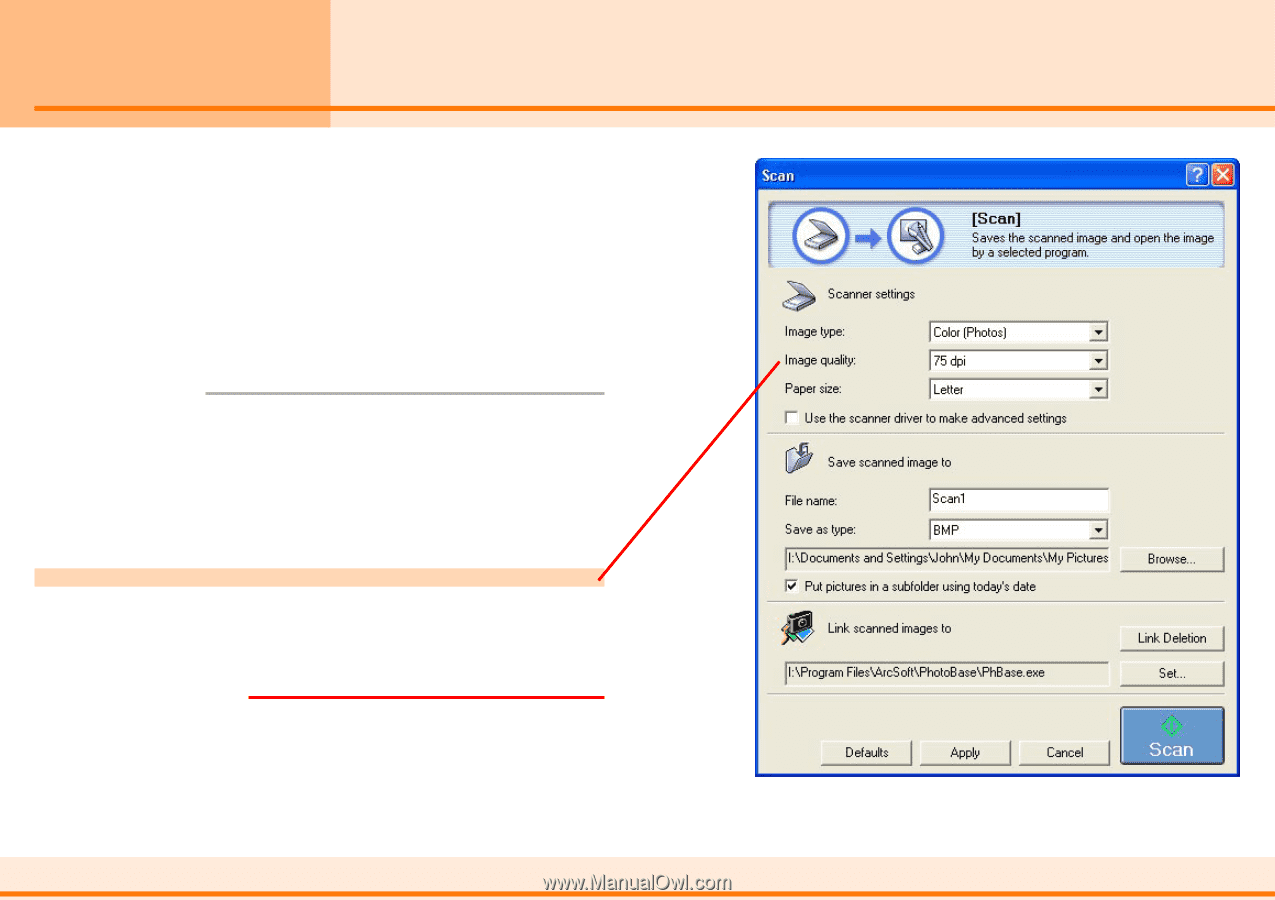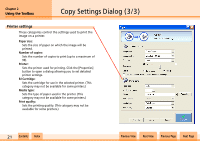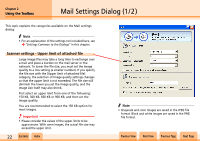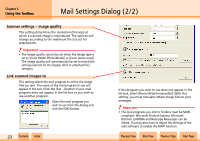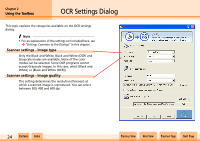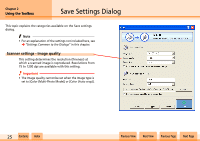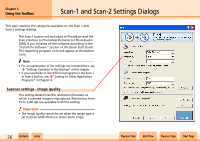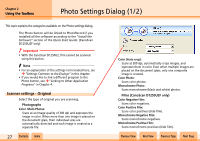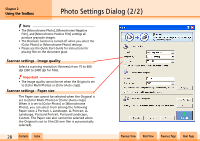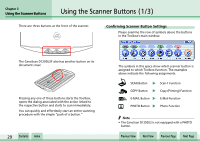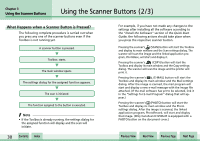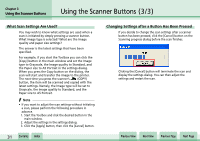Canon D1250U2F CanoScan N670U/N676U/N1240U Toolbox3.1 for Win Guide - Page 26
Scan-1 and Scan-2 Settings Dialogs
 |
UPC - 013803010756
View all Canon D1250U2F manuals
Add to My Manuals
Save this manual to your list of manuals |
Page 26 highlights
Chapter 2 Using the Toolbox Scan-1 and Scan-2 Settings Dialogs This topic explains the categories available on the Scan-1 and Scan-2 settings dialogs. The Scan-1 button will be linked to PhotoBase and the Scan-2 button to Photoshop Elements (or PhotoStudio 2000) if you installed all the software according to the "Install the Software" section of the Quick Start Guide. The respective program icons will appear as the button icons. f Note • For an explanation of the settings not included here, see j "Settings Common to the Dialogs" in this chapter. • If you would like to link different programs to the Scan-1 or Scan-2 button, see j "Linking to Other Application Programs" in Chapter 4. Scanner settings - Image quality This setting determines the resolution (fineness) at which a scanned image is reproduced. Resolutions from 75 to 1200 dpi are available with this setting. e Important • The Image quality cannot be set when the Image type is set to [Color Multi-Photo] or [Color (Auto crop)]. w w 26 Contents Index Previous View Next View Previous Page Next Page