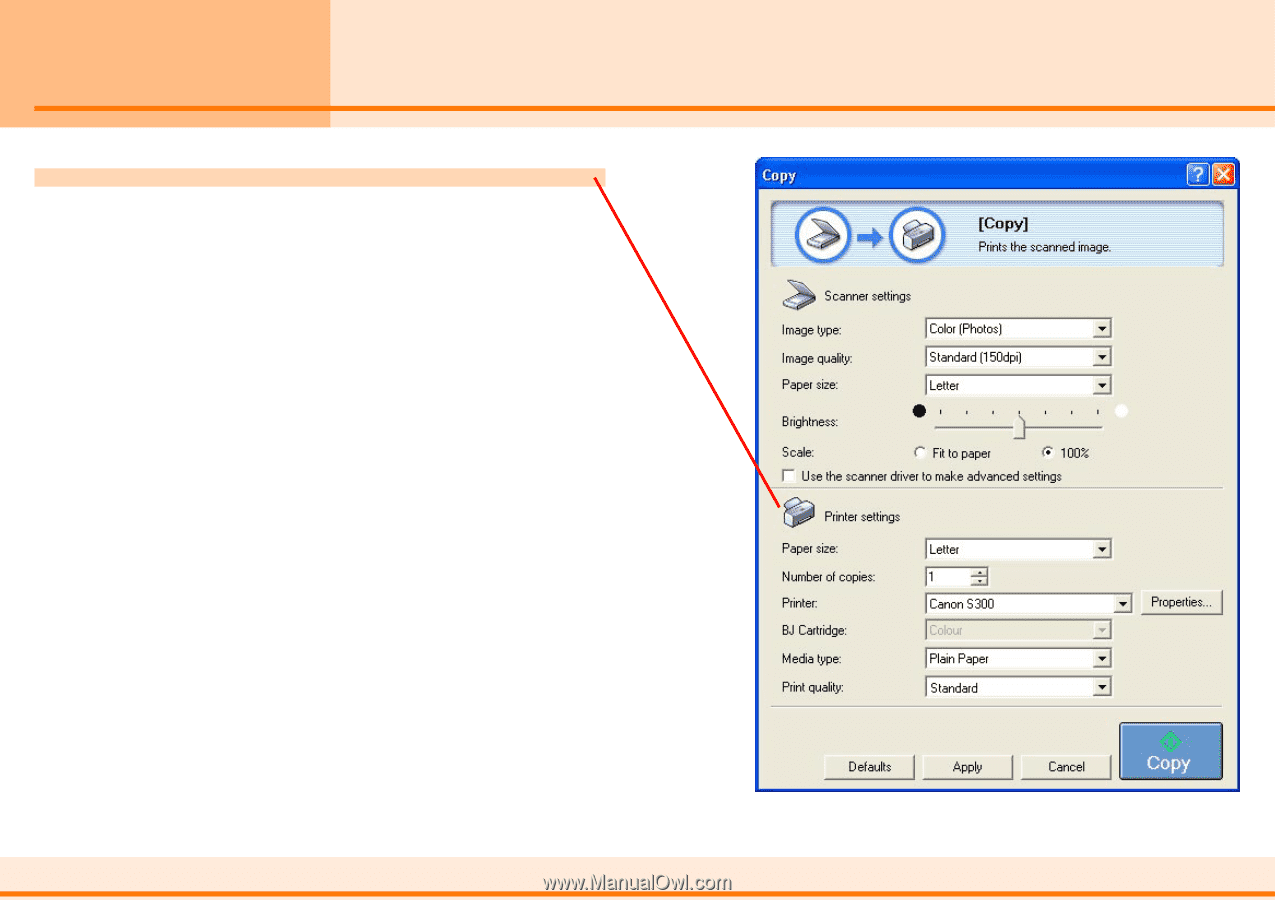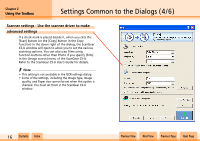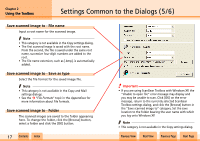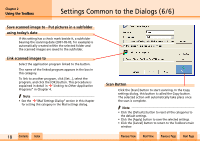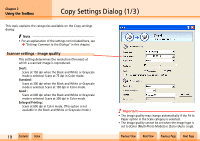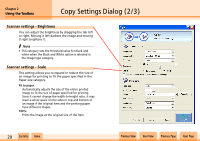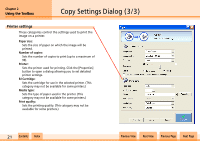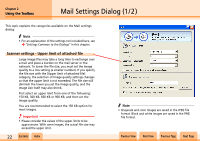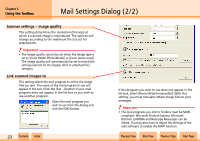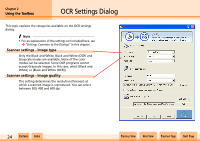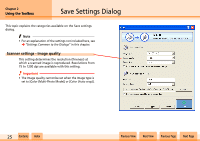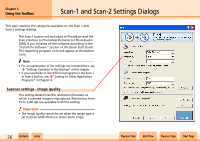Canon D1250U2F CanoScan N670U/N676U/N1240U Toolbox3.1 for Win Guide - Page 21
Copy Settings Dialog 3/3
 |
UPC - 013803010756
View all Canon D1250U2F manuals
Add to My Manuals
Save this manual to your list of manuals |
Page 21 highlights
Chapter 2 Using the Toolbox Copy Settings Dialog (3/3) Printer settings These categories control the settings used to print the image on a printer. Paper size: Sets the size of paper on which the image will be printed. Number of copies: Sets the number of copies to print (up to a maximum of 99). Printer: Sets the printer used for printing. Click the [Properties] button to open a dialog allowing you to set detailed printer settings. BJ Cartridge: Sets the cartridge for use in the selected printer. (This category may not be available for some printers.) Media type: Sets the type of paper used in the printer. (This category may not be available for some printers.) Print quality: Sets the printing quality. (This category may not be available for some printers.) w w 21 Contents Index Previous View Next View Previous Page Next Page