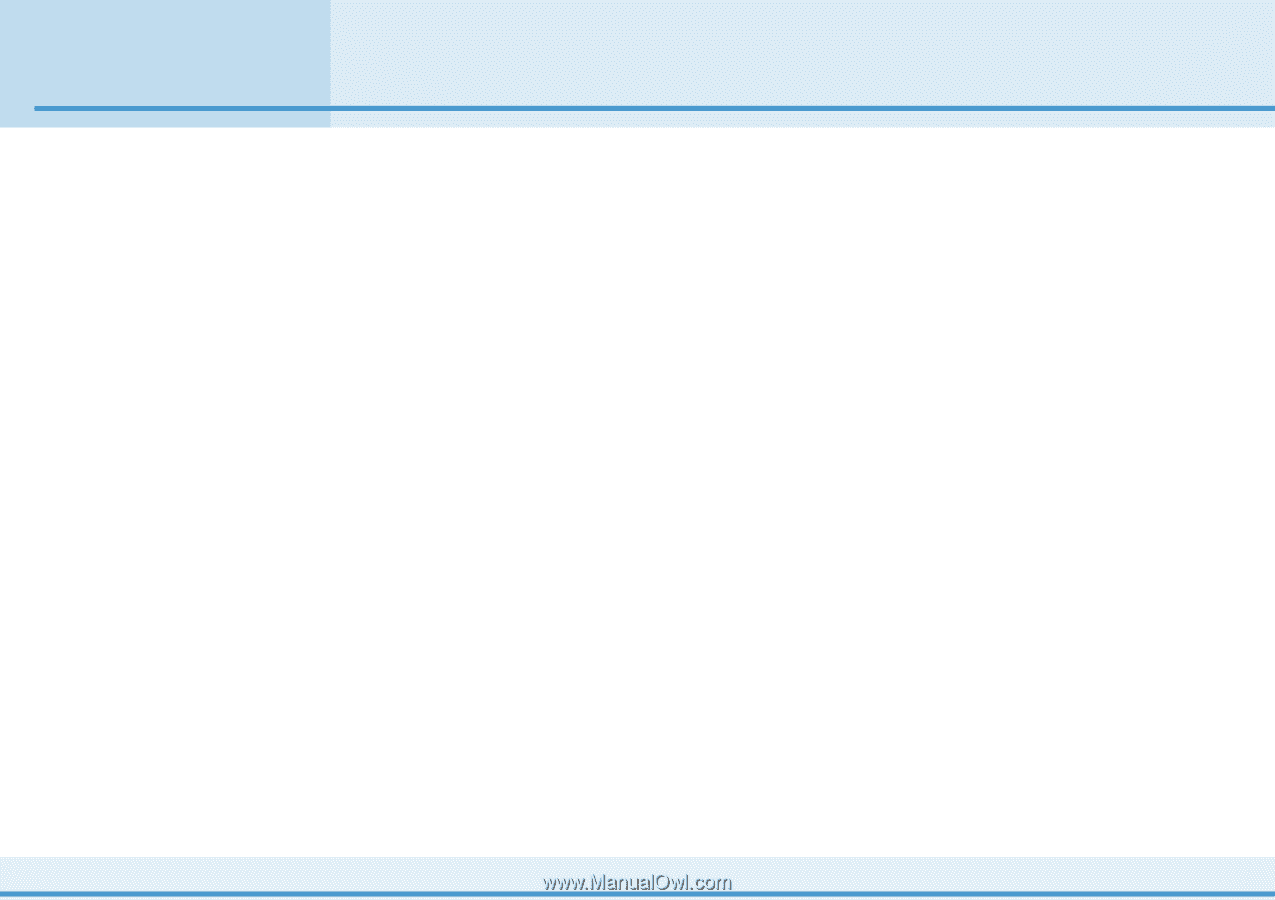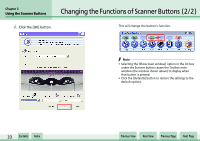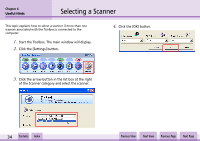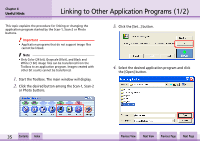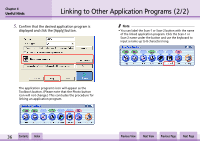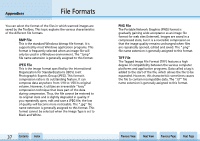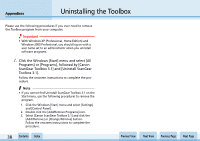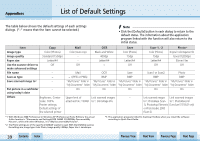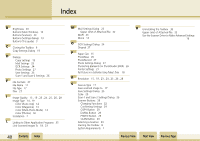Canon D1250U2F CanoScan N670U/N676U/N1240U Toolbox3.1 for Win Guide - Page 37
File Formats - windows 10
 |
UPC - 013803010756
View all Canon D1250U2F manuals
Add to My Manuals
Save this manual to your list of manuals |
Page 37 highlights
Appendices File Formats You can select the format of the files in which scanned images are saved by the Toolbox. This topic explains the various characteristics of the different file formats. ■ BMP File This is the standard Windows bitmap file format. It is supported by most Windows application programs. This format is frequently selected when an image file will only be used in a Windows environment. The ".bmp" file name extension is generally assigned to this format. ■ JPEG File This is the image format specified by the International Organization for Standardization's (ISO's) Joint Photographic Experts Group (JPEG). This format's compression ratio is its outstanding feature. It can compress data anywhere from 1/10 to 1/50 its original volume. However, it utilizes an irreversible "lossy" compression technique that loses part of the data during compression. Thus, the file cannot be restored to its original state and is slightly degraded in quality. If you repeatedly open, edit and save a JPEG file, the loss of quality will become more noticeable. The ".jpg" file name extension is generally assigned to this format. This format cannot be selected when the Image Type is set to Black and White. w w 37 Contents Index ■ PNG File The Portable Network Graphics (PNG) format is gradually gaining wide acceptance as an image file format for web sites (Internet). Images are saved in a compressed state, but it is a reversible compression so that the image quality remains unchanged when files are repeatedly opened, edited and saved. The ".png" file name extension is generally assigned to this format. ■ TIFF File The Tagged Image File Format (TIFF) features a high degree of compatibility between the various computer platforms and application programs. Data called a tag is added to the start of the file, which allows the file to be expanded. However, this characteristic sometimes causes the file to contain incompatible data. The ".tif" file name extension is generally assigned to this format. Previous View Next View Previous Page Next Page