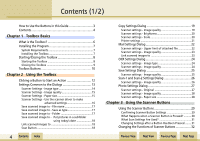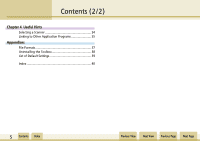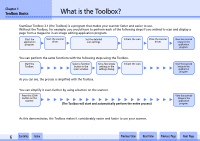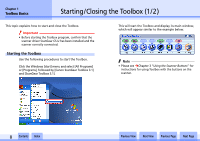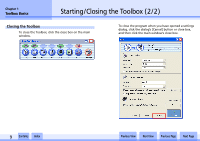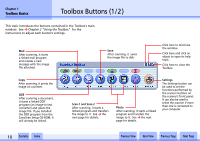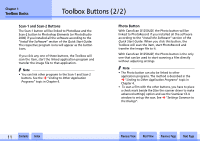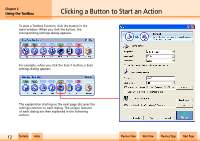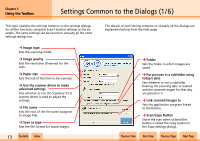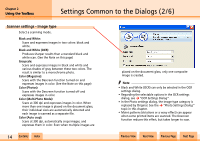Canon D1250U2F CanoScan N670U/N676U/N1240U Toolbox3.1 for Win Guide - Page 9
Starting/Closing the Toolbox 2 / 2 - for window 7
 |
UPC - 013803010756
View all Canon D1250U2F manuals
Add to My Manuals
Save this manual to your list of manuals |
Page 9 highlights
Chapter 1 Toolbox Basics Starting/Closing the Toolbox (2/2) Closing the Toolbox To close the Toolbox, click the close box on the main window. To close the program when you have opened a settings dialog, click the dialog's [Cancel] button or close box, and then click the main window's close box. w w 9 Contents Index Previous View Next View Previous Page Next Page
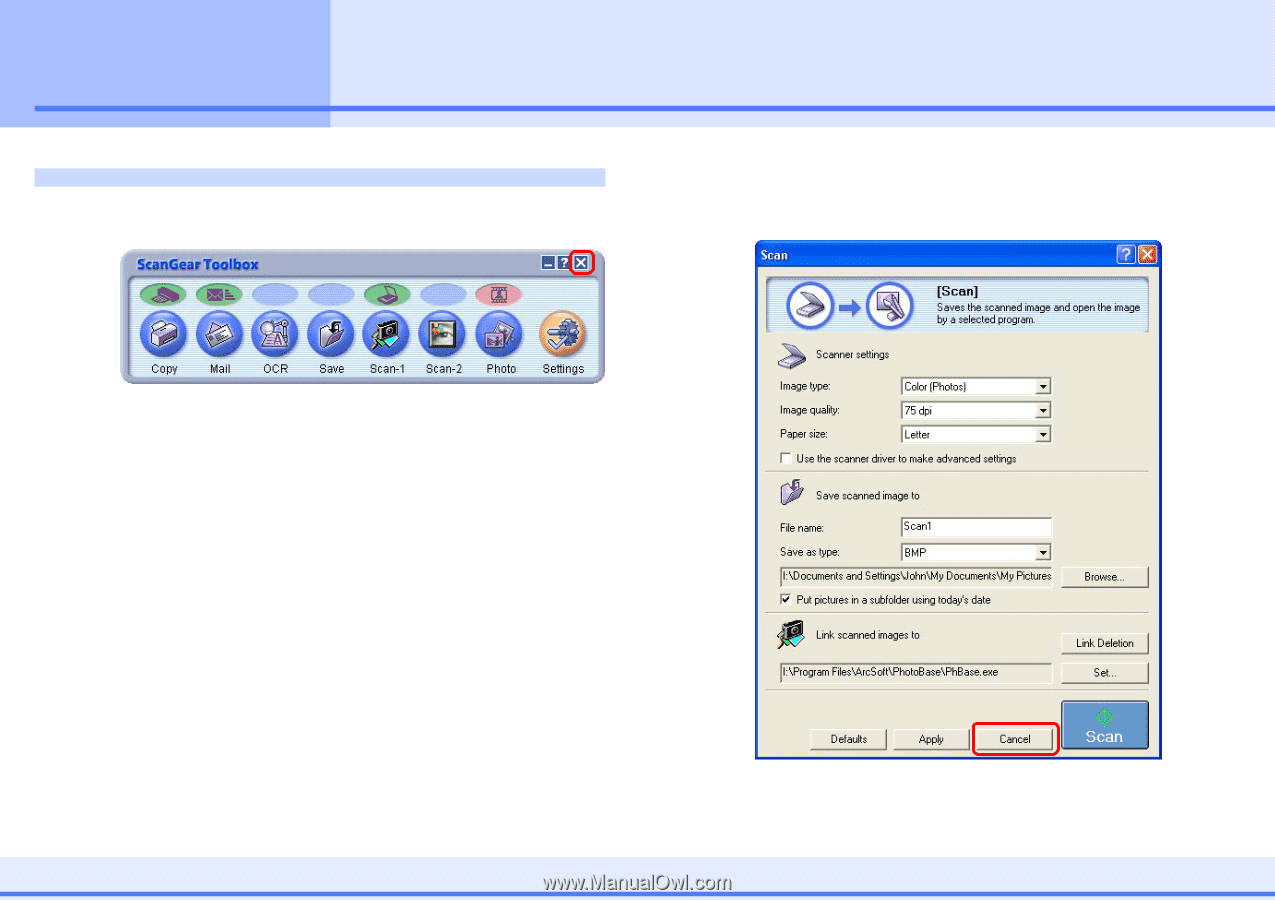
wwww
ww
Contents
Index
Previous View
Next View
Previous Page
Next Page
9
Chapter 1
Toolbox Basics
Closing the Toolbox
To close the Toolbox, click the close box on the main
window.
To close the program when you have opened a settings
dialog, click the dialog’s [Cancel] button or close box,
and then click the main window’s close box.
Starting/Closing the Toolbox ( 2 / 2 )