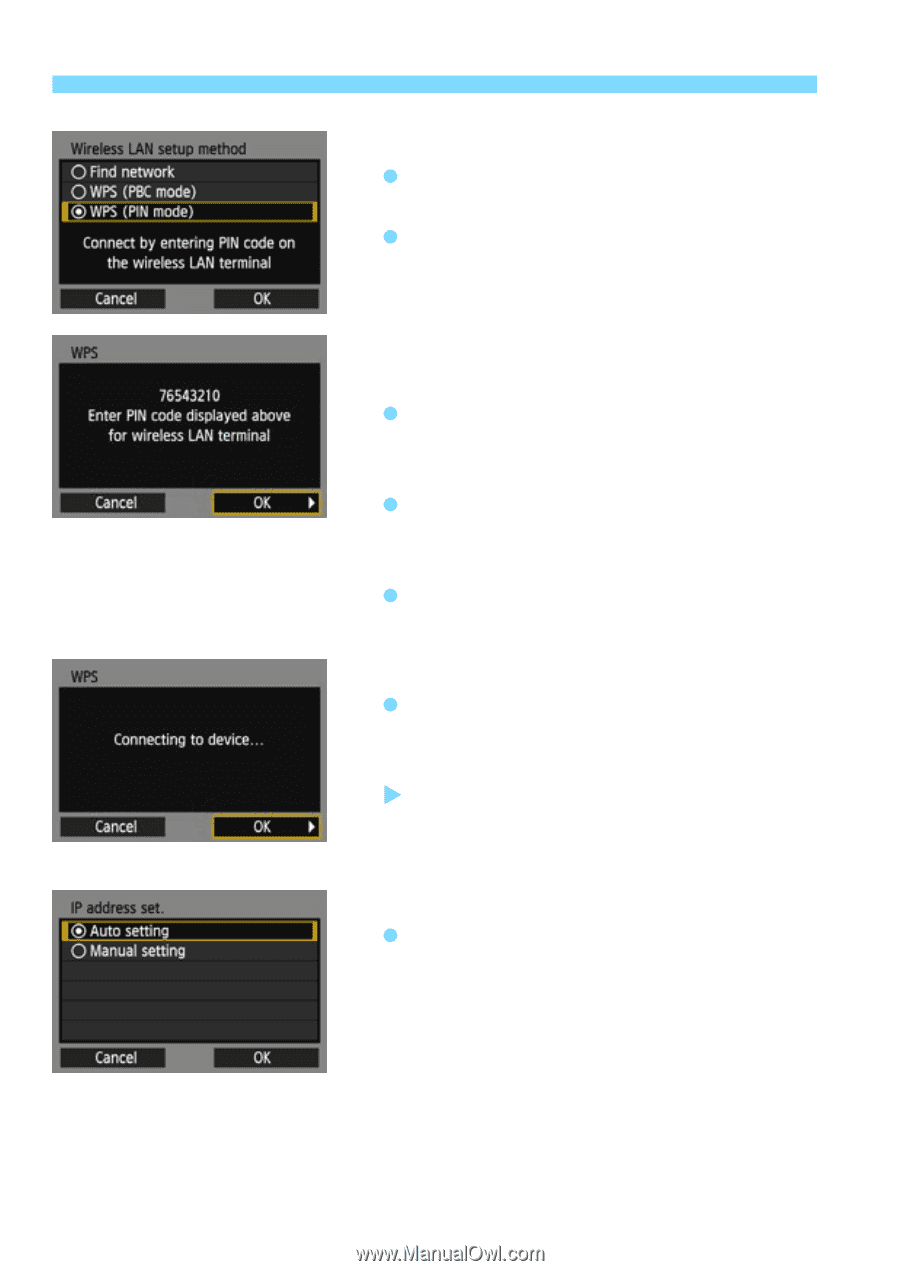Canon EOS 70D User Manual - Page 112
PIN mode, IP address, access point.
 |
View all Canon EOS 70D manuals
Add to My Manuals
Save this manual to your list of manuals |
Page 112 highlights
Easy Connection via WPS (PIN Mode) 4 Select [WPS (PIN mode)]. Press the key to select [WPS (PIN mode)], then press . Select [OK] and press to go to the next screen. 5 Specify the PIN code at the access point. At the access point, specify the 8-digit PIN code displayed on the camera's LCD monitor. For instructions on setting PIN codes at the access point, refer to the access point's instruction manual. After the PIN code is specified, select [OK] and press . 6 Connect to the access point. Select [OK] and press to establish a connection with the access point. X When a connection with the access point is established, the [IP address set.] screen is displayed. 7 Set the IP address. Press the key to select how the IP address should be set, then press . 112