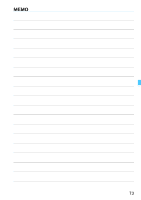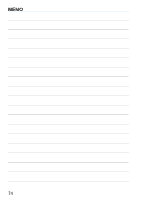Canon EOS 70D User Manual - Page 71
each device and service that the camera is connected to. Read
 |
View all Canon EOS 70D manuals
Add to My Manuals
Save this manual to your list of manuals |
Page 71 highlights
Manual Connection by Searching Networks If you are not sure what to enter, see "Checking Network Settings" (p.166), or ask the network administrator or another person knowledgeable about the network. Specifying Settings for the Communication Method This section explains setting screens for the communication method of each device and service that the camera is connected to. Read the page that introduces the selected communication method. Connecting to a Smartphone: Chapter 6 (p.75) Printing Images Using a Wi-Fi Printer: Chapter 7 (p.87) 71
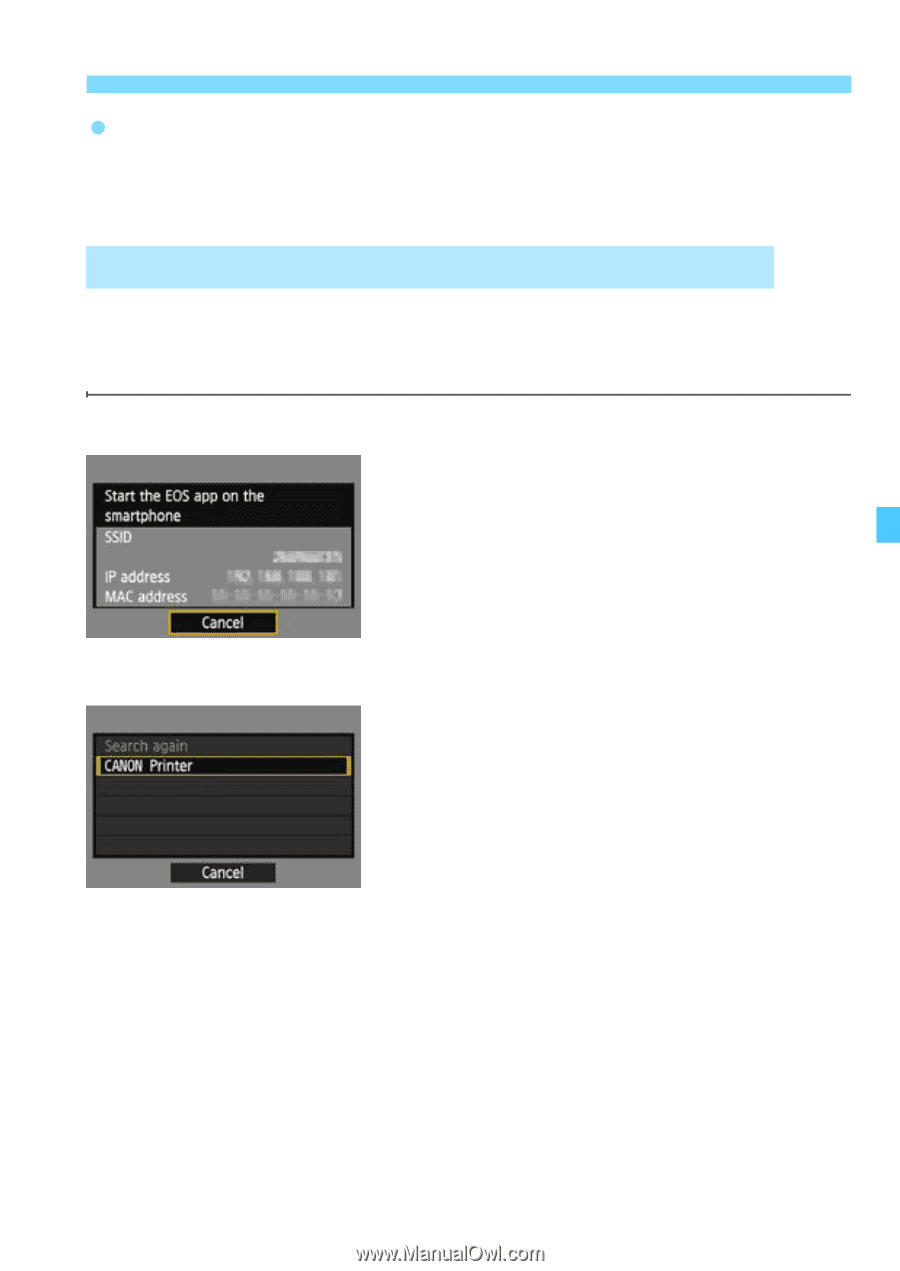
71
Manual Connection by Searching Networks
If you are not sure what to enter, see “Checking Network Settings”
(p.166), or ask the network administrator or another person
knowledgeable about the network.
This section explains setting screens for the communication method of
each device and service that the camera is connected to. Read the
page that introduces the selected communication method.
Connecting to a Smartphone: Chapter 6 (p.75)
Printing Images Using a Wi-Fi Printer: Chapter 7 (p.87)
Specifying Settings for the Communication Method