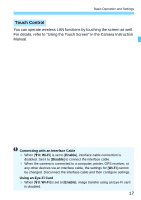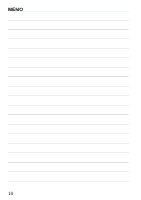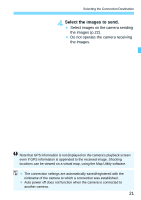Canon EOS 70D User Manual - Page 20
Selecting the Connection Destination, Select [Wi-Fi function]., Select
 |
View all Canon EOS 70D manuals
Add to My Manuals
Save this manual to your list of manuals |
Page 20 highlights
Selecting the Connection Destination Register the target camera to connect to via a wireless LAN. The camera can be connected to only one camera at a time. 1 Select [Wi-Fi function]. Under the [53] tab, set [Wi-Fi] to [Enable], then select [Wi-Fi function]. 2 Select [z]. Press the or key to select [z] (Transfer imgs between cameras), then press . 3 Start the connection on the target camera. When the screen on the left is displayed on the camera, start the connection on the target camera as well. For the operation procedure, refer to the instruction manual of the target camera. When a connection is established, the settings are automatically saved and an image on the card is displayed. 20
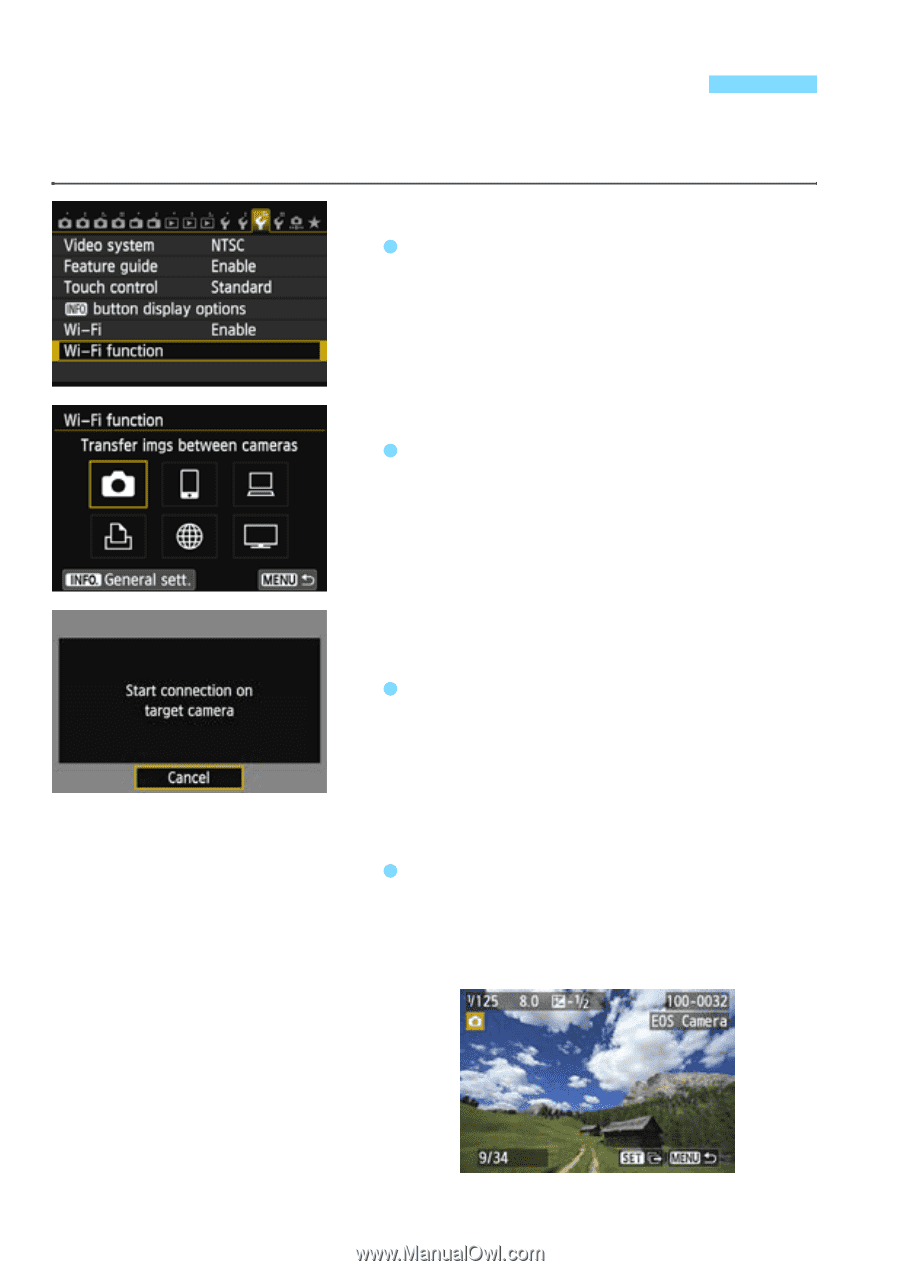
20
Register the target camera to connect to via a wireless LAN. The
camera can be connected to only one camera at a time.
1
Select [Wi-Fi function].
Under the [
5
3
] tab, set [
Wi-Fi
] to
[
Enable
], then select [
Wi-Fi
function
].
2
Select [
z
].
Press the <
V
> or <
U
> key to
select [
z
] (Transfer imgs between
cameras), then press <
0
>.
3
Start the connection on the target
camera.
When the screen on the left is
displayed on the camera, start the
connection on the target camera as
well. For the operation procedure,
refer to the instruction manual of the
target camera.
When a connection is established,
the settings are automatically saved
and an image on the card is
displayed.
Selecting the Connection Destination