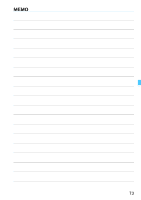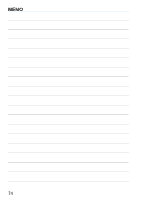Canon EOS 70D User Manual - Page 75
Connecting to a Smartphone - 2
 |
View all Canon EOS 70D manuals
Add to My Manuals
Save this manual to your list of manuals |
Page 75 highlights
Connecting to a Smartphone - 2 Connecting the camera to a smartphone lets you use the smartphone to view, manage, and receive images stored in the camera. You can also use the smartphone to perform remote shooting. Note that movie shooting is disabled. These instructions should be followed only after the smartphone is connected to an access point. For information about settings and configuration, refer to the documentation provided with each device or contact the manufacturer. 75
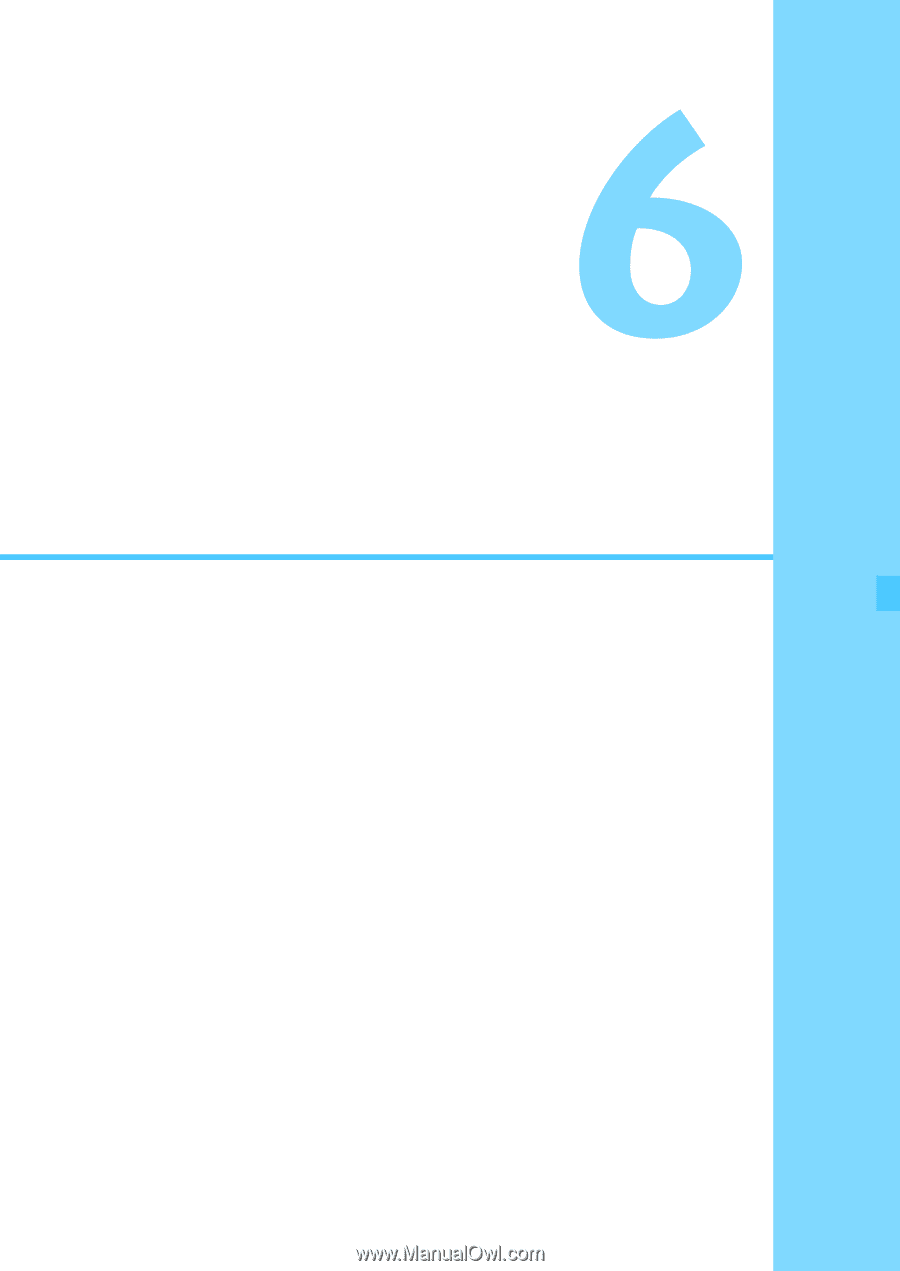
75
Connecting to a
Smartphone - 2
Connecting the camera to a smartphone lets you use
the smartphone to view, manage, and receive images
stored in the camera. You can also use the smartphone
to perform remote shooting. Note that movie shooting is
disabled.
These instructions should be followed only after the
smartphone is connected to an access point. For
information about settings and configuration, refer to the
documentation provided with each device or contact the
manufacturer.