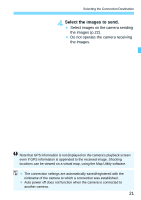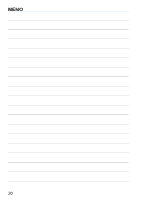Canon EOS 70D User Manual - Page 25
Select [Resize images to send]., Select the image size., Send the images.
 |
View all Canon EOS 70D manuals
Add to My Manuals
Save this manual to your list of manuals |
Page 25 highlights
Sending Images Reducing the Size of the Image to Send When [Send selected] is selected, the confirmation screen for sending images also lets you select the size at which to send them. 1 Select [Resize images to send]. On the confirmation screen for sending images, press the key to select [Resize images to send], then press . 2 Select the image size. Press the key to select an image size, then press . 3 Send the images. Press the key to select [Send], then press to send the images. All images to be sent at the same time are resized except those that are already smaller than the selected image size. Movies cannot be resized. [Resize:S2] and [Resize:S3] are enabled only for still photos shot with the EOS 70D. Images shot with other cameras are sent without resizing. The file size (total size) is based on the file sizes before resizing the images. 25