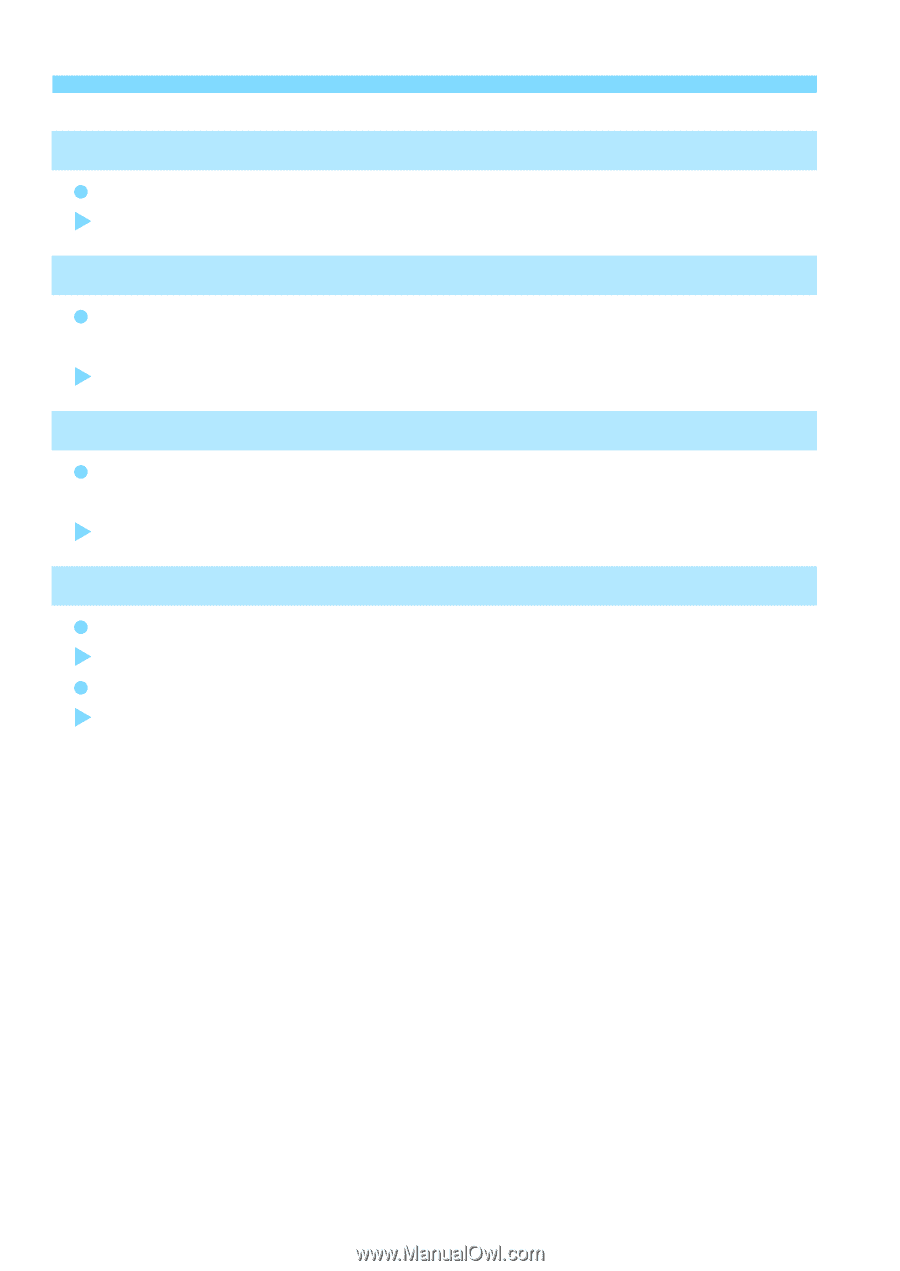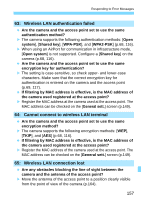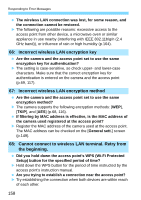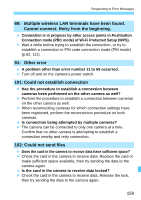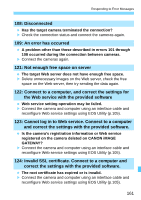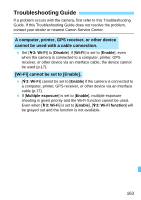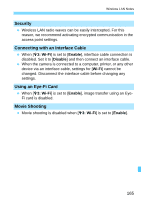Canon EOS 70D User Manual - Page 162
Check the network settings, Could not connect to server, An error has occurred
 |
View all Canon EOS 70D manuals
Add to My Manuals
Save this manual to your list of manuals |
Page 162 highlights
Responding to Error Messages 125: Check the network settings Is the network connected? X Check the connection status of the network. 126: Could not connect to server CANON iMAGE GATEWAY is under maintenance or load is concentrated temporarily. X Try connecting to the Web service again later. 127: An error has occurred A problem other than error 121 to 126 occurred during the connection to the Web service. X Try connecting to the Web service again. 141: Printer is busy. Try connecting again. Is the printer performing a printing process? X Connect to the printer again after the printing process is finished. Is another camera connected to the printer? X Connect to the printer again after the connection between the printer and the other camera has been terminated. 162