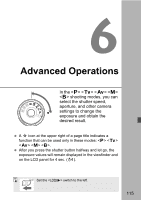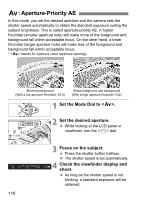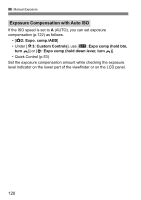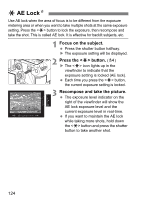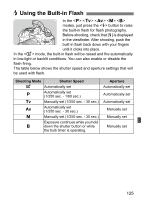Canon EOS 7D Mark II Instruction Manual - Page 120
Exposure Compensation with Auto ISO
 |
View all Canon EOS 7D Mark II manuals
Add to My Manuals
Save this manual to your list of manuals |
Page 120 highlights
a: Manual Exposure Exposure Compensation with Auto ISO If the ISO speed is set to A (AUTO), you can set exposure compensation (p.122) as follows. • [z2: Expo. comp./AEB] • Under [83: Custom Controls], use [s: Expo comp (hold btn, turn )] or [p: Expo comp (hold down lever, turn )]. • Quick Control (p.53) Set the exposure compensation amount while checking the exposure level indicator on the lower part of the viewfinder or on the LCD panel. 120
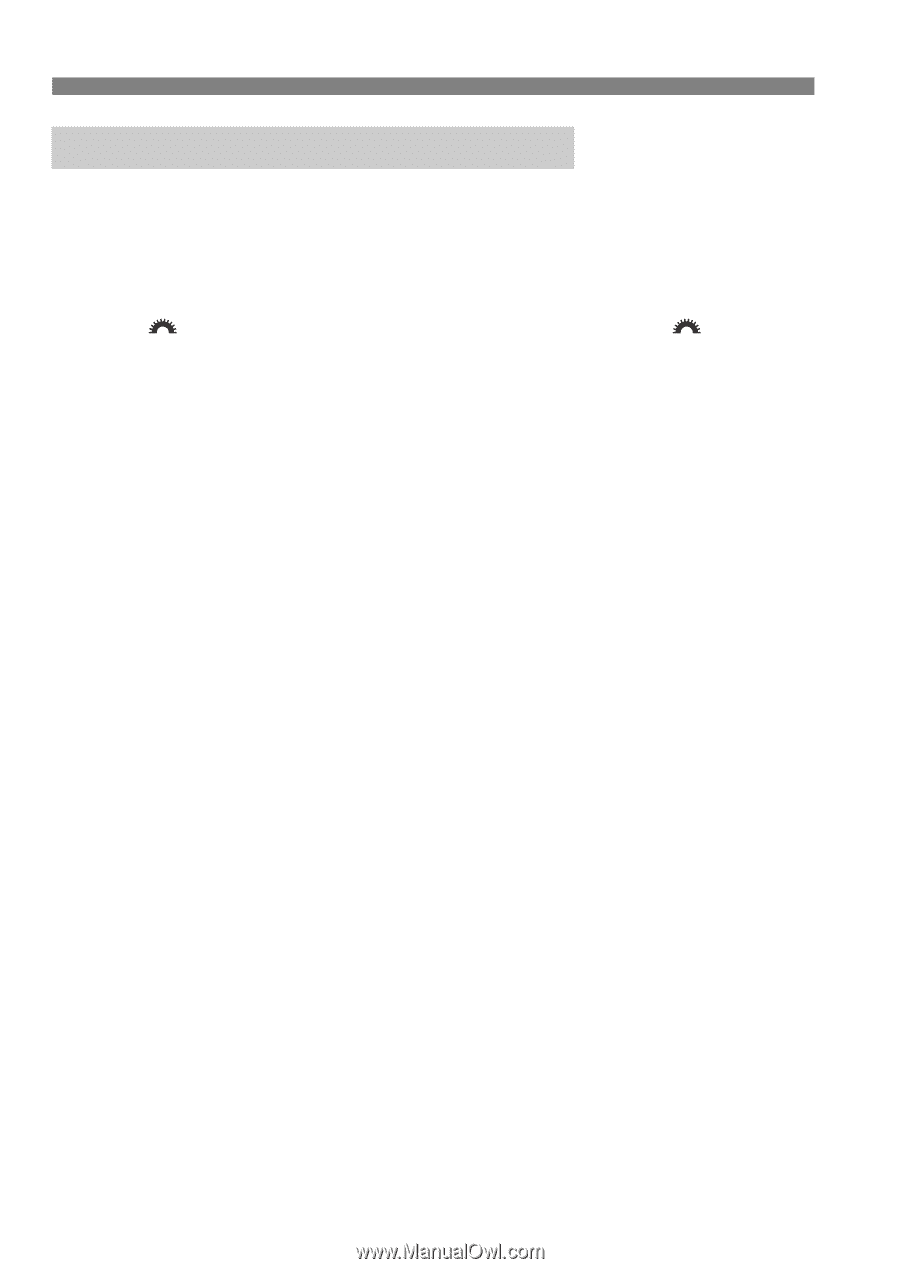
a
: Manual Exposure
120
If the ISO speed is set to
A
(AUTO), you can set exposure
compensation (p.122) as follows.
•[
z
2: Expo. comp./AEB
]
•
Under [
8
3: Custom Controls
], use [
s
: Expo comp (hold btn,
turn
)
] or [
p
: Expo comp (hold down lever, turn
)
].
• Quick Control (p.53)
Set the exposure compensation amount while checking the exposure
level indicator on the lower part of the viewfinder or on the LCD panel.
Exposure Compensation with Auto ISO