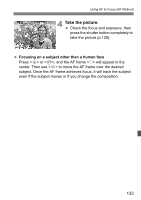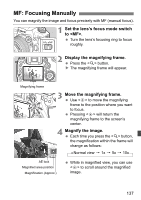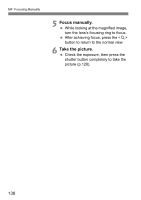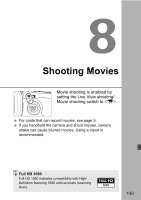Canon EOS 7D Mark II Instruction Manual - Page 134
Display the Live View image., Select the AF point., Focus on the subject., FlexiZone - Multi
 |
View all Canon EOS 7D Mark II manuals
Add to My Manuals
Save this manual to your list of manuals |
Page 134 highlights
Using AF to Focus (AF Method) FlexiZone - Multi: o You can focus over a wide area with up to 31 AF points (automatic selection). This wide area can also be divided into 9 zones for focusing (zone selection). 1 Display the Live View image. Press the button. X The Live View image will appear on the LCD monitor. Area frame Zone frame 2 Select the AF point.N Pressing or will toggle between automatic selection and zone selection. In the mode, automatic selection is set automatically. Use to select the zone. To return to the center zone, press or again. 3 Focus on the subject. Aim the AF point over the subject and press the shutter button halfway. X When focus is achieved, the AF point will turn green and the beeper will sound. X If focus is not achieved, the area frame will turn orange. 134