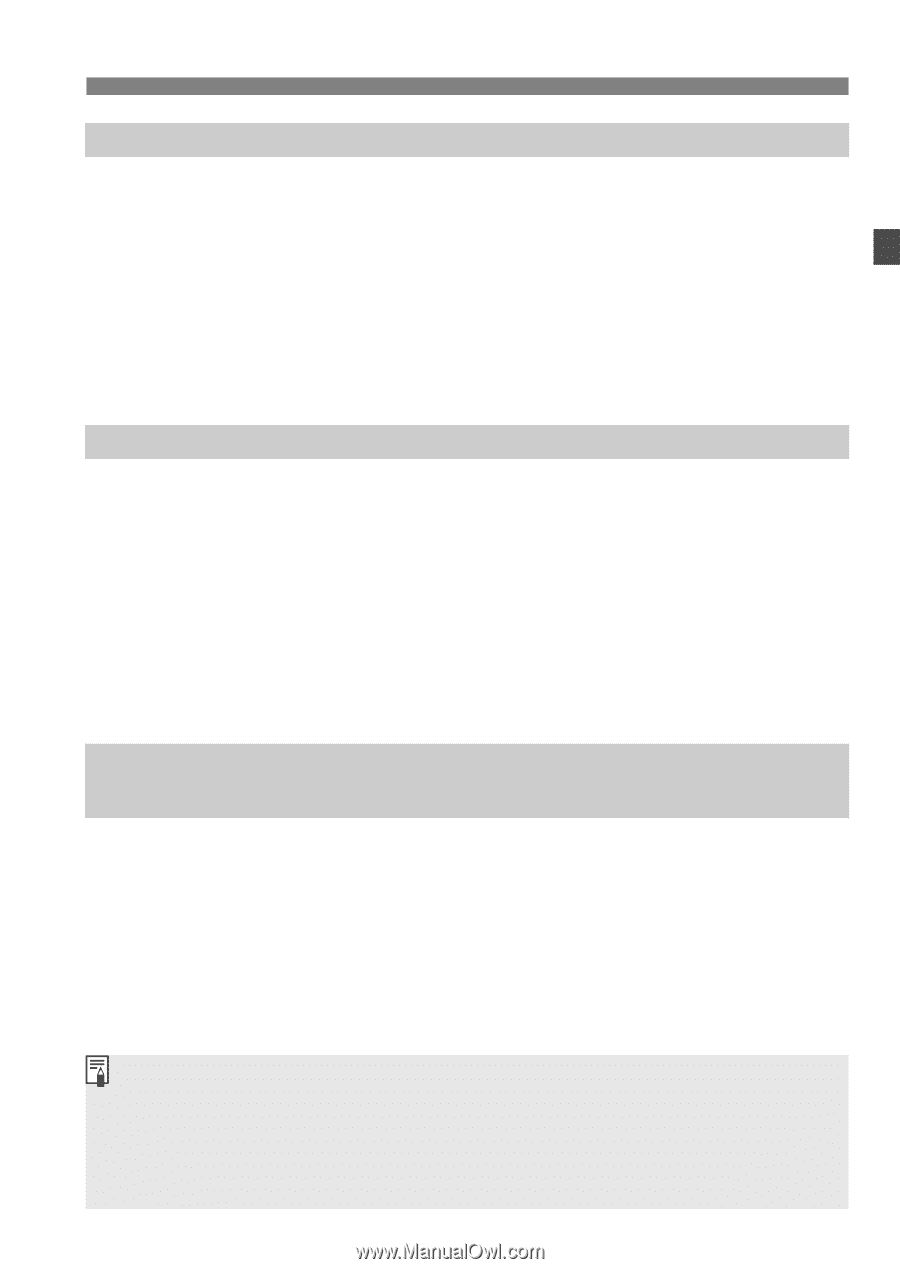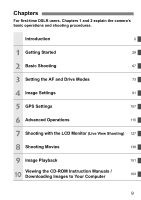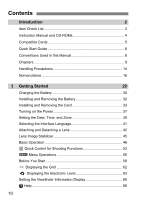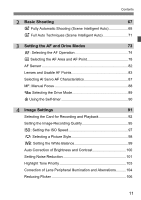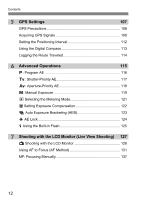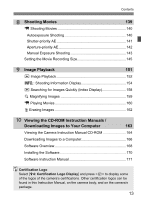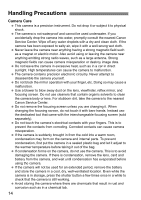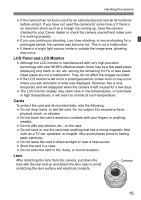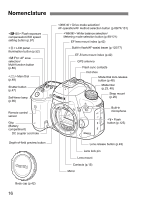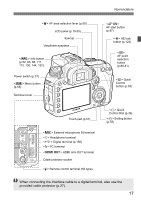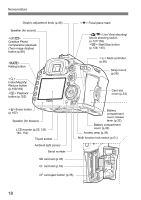Canon EOS 7D Mark II Instruction Manual - Page 13
Shooting Movies, Image Playback, Viewing the CD-ROM Instruction Manuals, Downloading Images to Your - body
 |
View all Canon EOS 7D Mark II manuals
Add to My Manuals
Save this manual to your list of manuals |
Page 13 highlights
Contents 8 Shooting Movies 139 k Shooting Movies 140 Autoexposure Shooting 140 Shutter-priority AE 141 Aperture-priority AE 142 Manual Exposure Shooting 143 Setting the Movie Recording Size 145 9 Image Playback 151 x Image Playback 152 B: Shooting Information Display 154 x Searching for Images Quickly (Index Display 158 u Magnifying Images 159 k Playing Movies 160 L Erasing Images 162 10 Viewing the CD-ROM Instruction Manuals / Downloading Images to Your Computer 163 Viewing the Camera Instruction Manual CD-ROM 164 Downloading Images to a Computer 166 Software Overview 168 Installing the Software 170 Software Instruction Manual 171 Certification Logo Select [54: Certification Logo Display] and press to display some of the logos of the camera's certifications. Other certification logos can be found in this Instruction Manual, on the camera body, and on the camera's package. 13