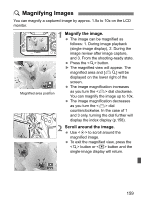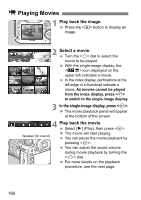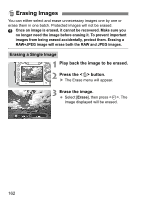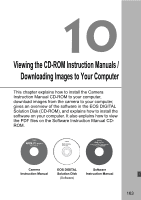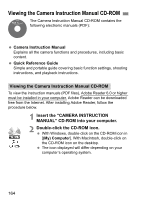Canon EOS 7D Mark II Instruction Manual - Page 163
Viewing the CD-ROM Instruction Manuals, Downloading Images to Your Computer
 |
View all Canon EOS 7D Mark II manuals
Add to My Manuals
Save this manual to your list of manuals |
Page 163 highlights
10 Viewing the CD-ROM Instruction Manuals / Downloading Images to Your Computer This chapter explains how to install the Camera Instruction Manual CD-ROM to your computer, download images from the camera to your computer, gives an overview of the software in the EOS DIGITAL Solution Disk (CD-ROM), and explains how to install the software on your computer. It also explains how to view the PDF files on the Software Instruction Manual CDROM. Camera Instruction Manual EOS DIGITAL Solution Disk (Software) Software Instruction Manual 163
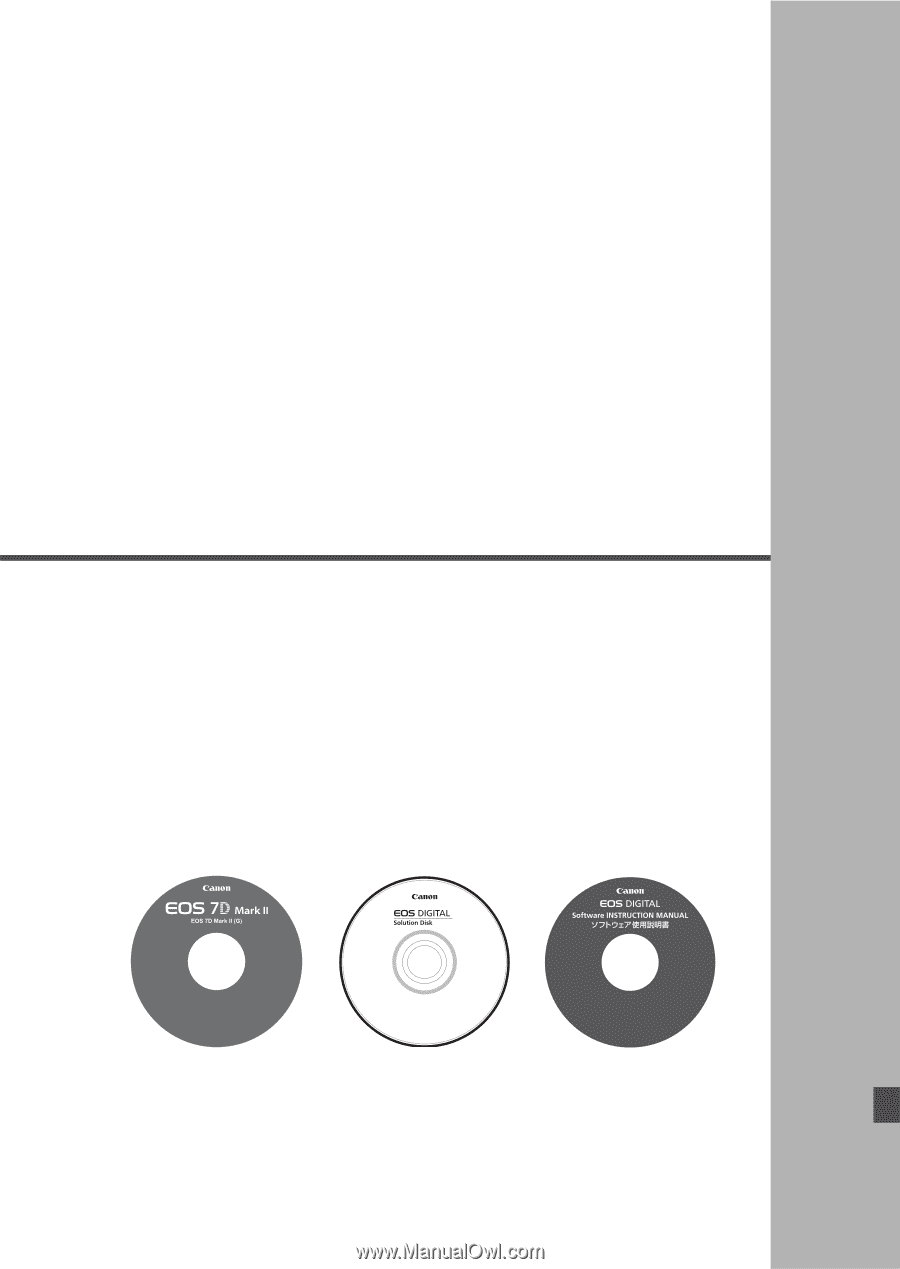
163
10
Viewing the CD-ROM Instruction Manuals /
Downloading Images to Your Computer
This chapter explains how to install the Camera
Instruction Manual CD-ROM to your computer,
download images from the camera to your computer,
gives an overview of the software in the EOS DIGITAL
Solution Disk (CD-ROM), and explains how to install the
software on your computer. It also explains how to view
the PDF files on the Software Instruction Manual CD-
ROM.
EOS DIGITAL
Solution Disk
(Software)
Software
Instruction Manual
Camera
Instruction Manual