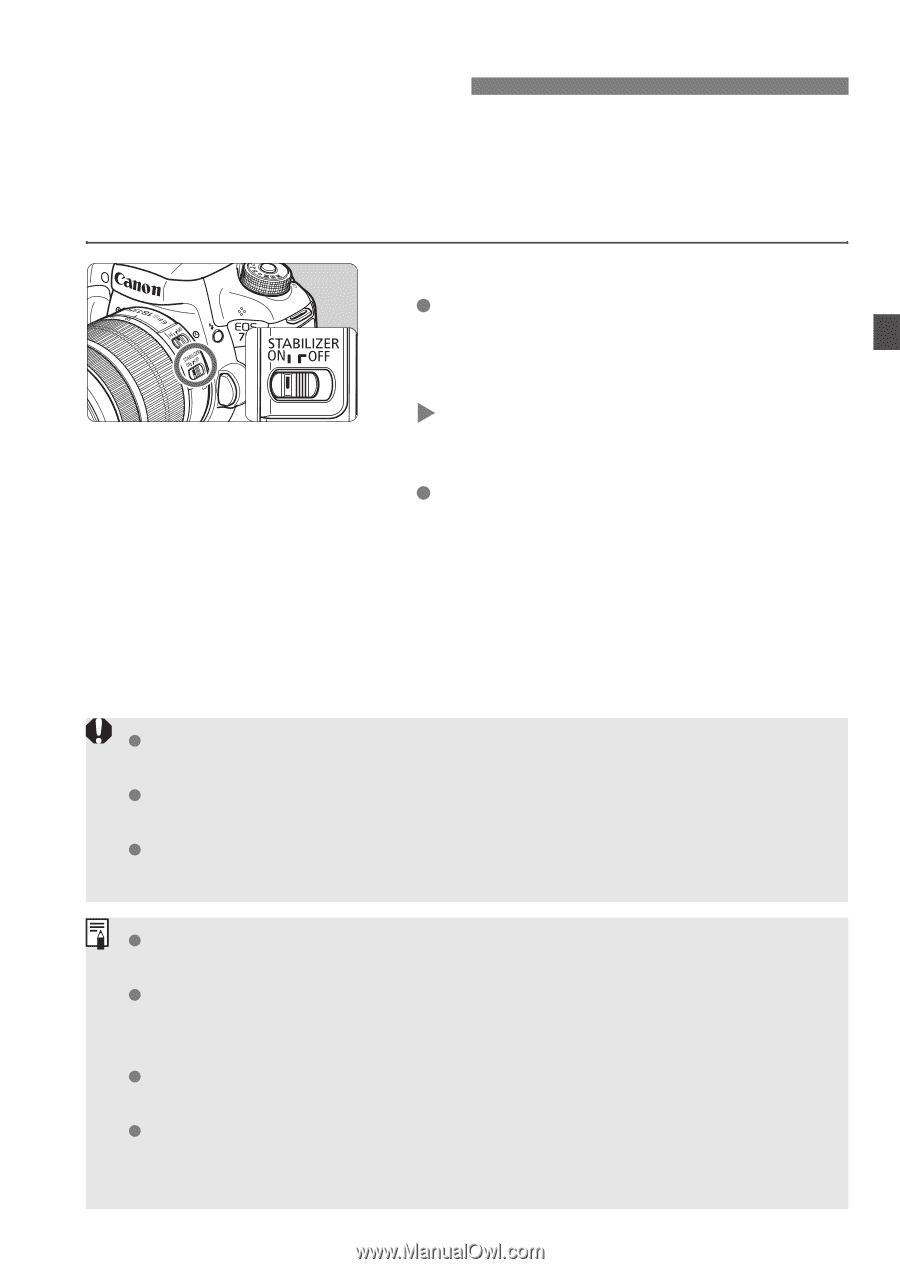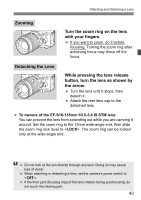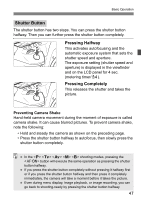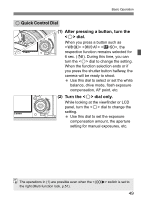Canon EOS 7D Mark II Instruction Manual - Page 45
Lens Image Stabilizer
 |
View all Canon EOS 7D Mark II manuals
Add to My Manuals
Save this manual to your list of manuals |
Page 45 highlights
Lens Image Stabilizer When you use the IS lens's built-in Image Stabilizer, camera shake is corrected to obtain a sharper shot. The procedure explained here is based on the EF-S18-135mm f/3.5-5.6 IS STM lens as an example. * IS stands for Image Stabilizer. 1 Set the IS switch to . Also set the camera's power switch to . 2 Press the shutter button halfway. X The Image Stabilizer will operate. 3 Take the picture. When the picture looks steady in the viewfinder, press the shutter button completely to take the picture. The Image Stabilizer will not be effective if the subject moves during the exposure. For bulb exposures, set the IS switch to . If is set, Image Stabilizer misoperation may occur. The Image Stabilizer may not be effective for excessive shaking such as on a rocking boat. The Image Stabilizer can operate with the lens's focus mode switch set to either or . When using a tripod, you can still shoot with the IS switch set to with no problem. However, to save battery power, setting the IS switch to is recommended. The Image Stabilizer is effective even when the camera is mounted on a monopod. With the EF-S18-135mm f/3.5-5.6 IS STM or EF-S15-85mm f/3.5-5.6 IS USM lens, the Image Stabilizer mode may switch automatically to suit the shooting conditions. 45