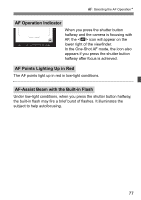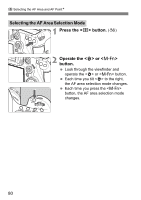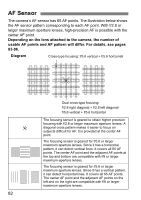Canon EOS 7D Mark II Instruction Manual - Page 77
AF Operation Indicator, AF Points Lighting Up in Red, AF-Assist Beam with the Built-in Flash
 |
View all Canon EOS 7D Mark II manuals
Add to My Manuals
Save this manual to your list of manuals |
Page 77 highlights
f: Selecting the AF OperationN AF Operation Indicator When you press the shutter button halfway and the camera is focusing with AF, the icon will appear on the lower right of the viewfinder. In the One-Shot AF mode, the icon also appears if you press the shutter button halfway after focus is achieved. AF Points Lighting Up in Red The AF points light up in red in low-light conditions. AF-Assist Beam with the Built-in Flash Under low-light conditions, when you press the shutter button halfway, the built-in flash may fire a brief burst of flashes. It illuminates the subject to help autofocusing. 77
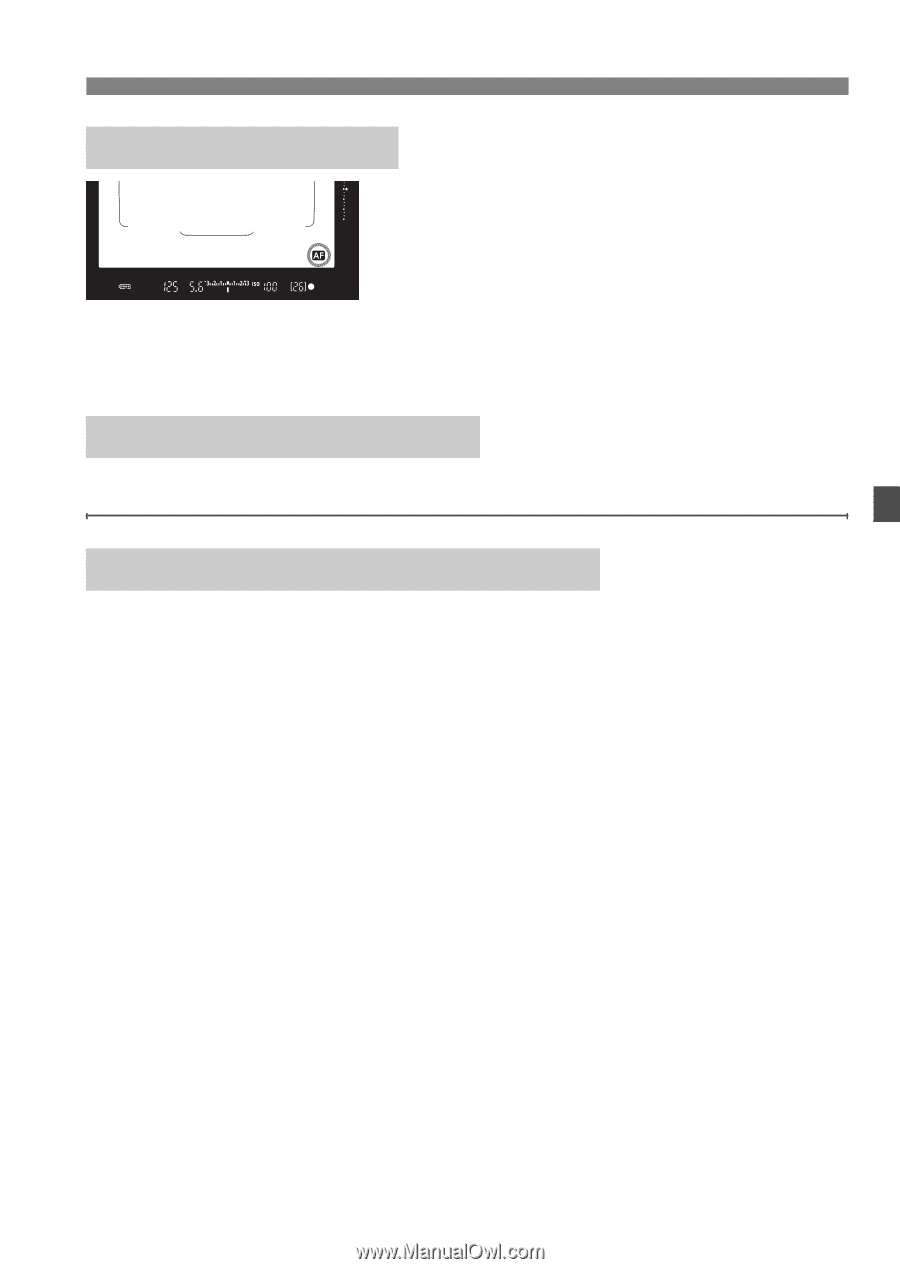
77
f
: Selecting the AF Operation
N
When you press the shutter button
halfway and the camera is focusing with
AF, the <
i
> icon will appear on the
lower right of the viewfinder.
In the One-Shot AF mode, the icon also
appears if you press the shutter button
halfway after focus is achieved.
The AF points light up in red in low-light conditions.
Under low-light conditions, when you press the shutter button halfway,
the built-in flash may fire a brief burst of flashes. It illuminates the
subject to help autofocusing.
AF Operation Indicator
AF Points Lighting Up in Red
AF-Assist Beam with the Built-in Flash