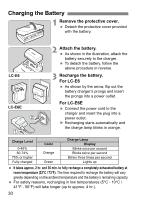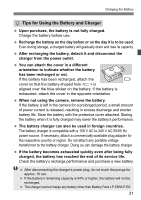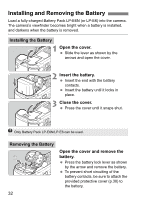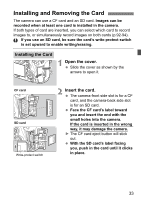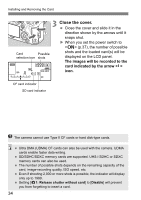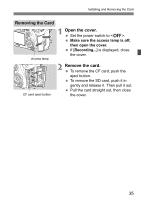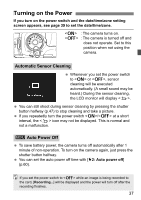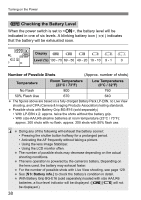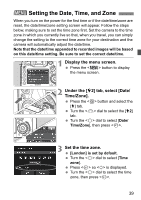Canon EOS 7D Mark II Instruction Manual - Page 35
Open the cover., Remove the card., Removing the Card
 |
View all Canon EOS 7D Mark II manuals
Add to My Manuals
Save this manual to your list of manuals |
Page 35 highlights
Installing and Removing the Card Removing the Card Access lamp 1 Open the cover. Set the power switch to . Make sure the access lamp is off, then open the cover. If [Recording...] is displayed, close the cover. CF card eject button 2 Remove the card. To remove the CF card, push the eject button. To remove the SD card, push it in gently and release it. Then pull it out. Pull the card straight out, then close the cover. 35
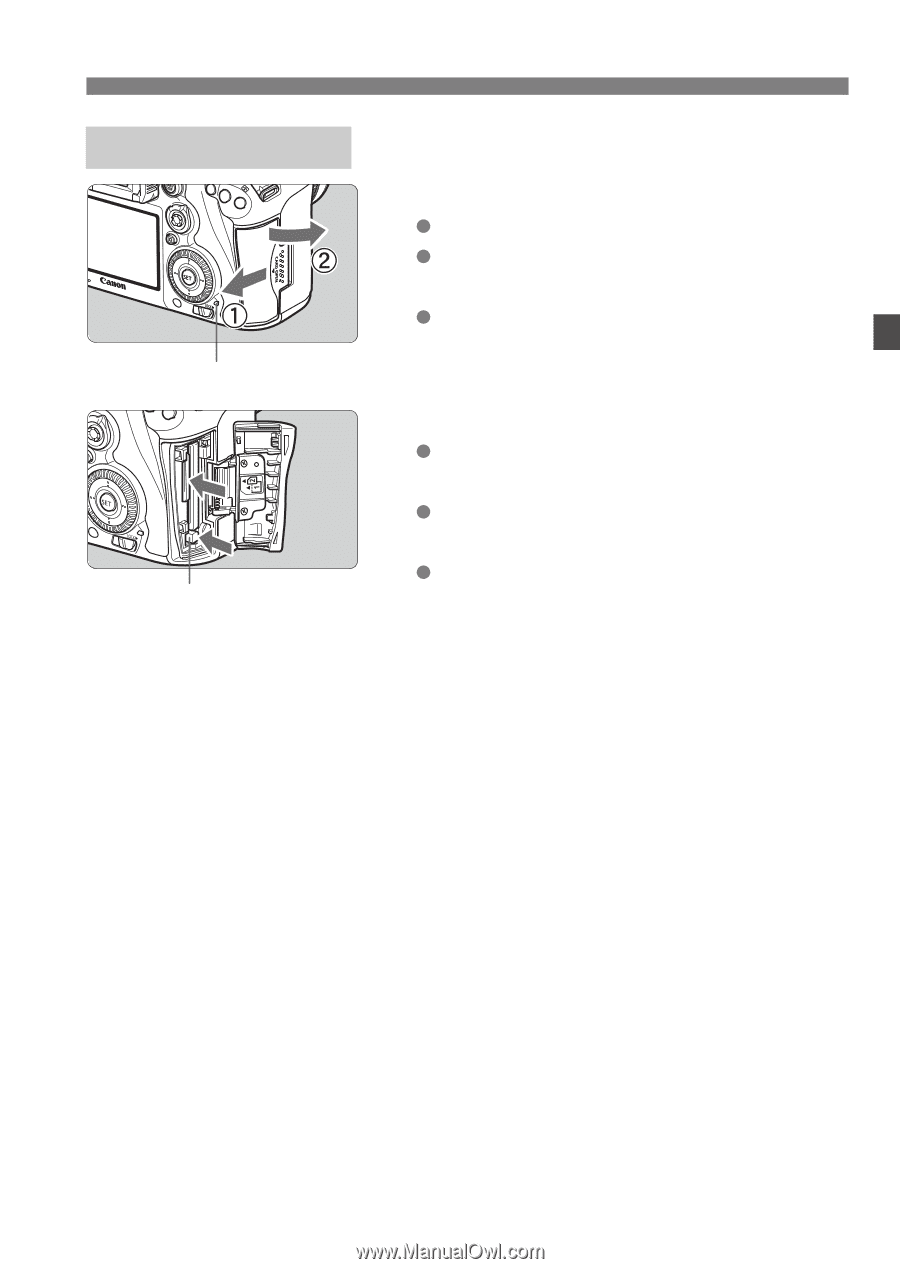
35
Installing and Removing the Card
1
Open the cover.
Set the power switch to <
2
>.
Make sure the access lamp is off,
then open the cover.
If [
Recording...
] is displayed, close
the cover.
2
Remove the card.
To remove the CF card, push the
eject button.
To remove the SD card, push it in
gently and release it. Then pull it out.
Pull the card straight out, then close
the cover.
Removing the Card
Access lamp
CF card eject button