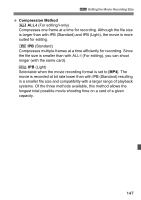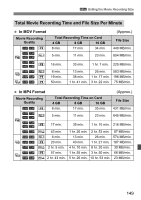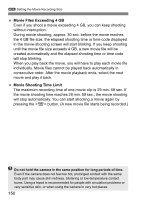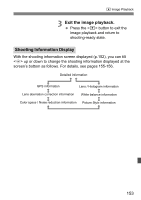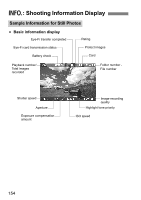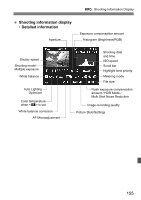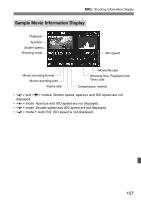Canon EOS 7D Mark II Instruction Manual - Page 152
Play back the image., Select an image., Single-Image Display
 |
View all Canon EOS 7D Mark II manuals
Add to My Manuals
Save this manual to your list of manuals |
Page 152 highlights
x Image Playback Single-Image Display 1 Play back the image. Press the button. X The last image captured or played back will appear. 2 Select an image. To play back images starting with the last image captured, turn the dial counterclockwise. To play back images starting with the first captured image, turn the dial clockwise. Each time you press the button, the information display will change. No information Basic information display Shooting information display 152
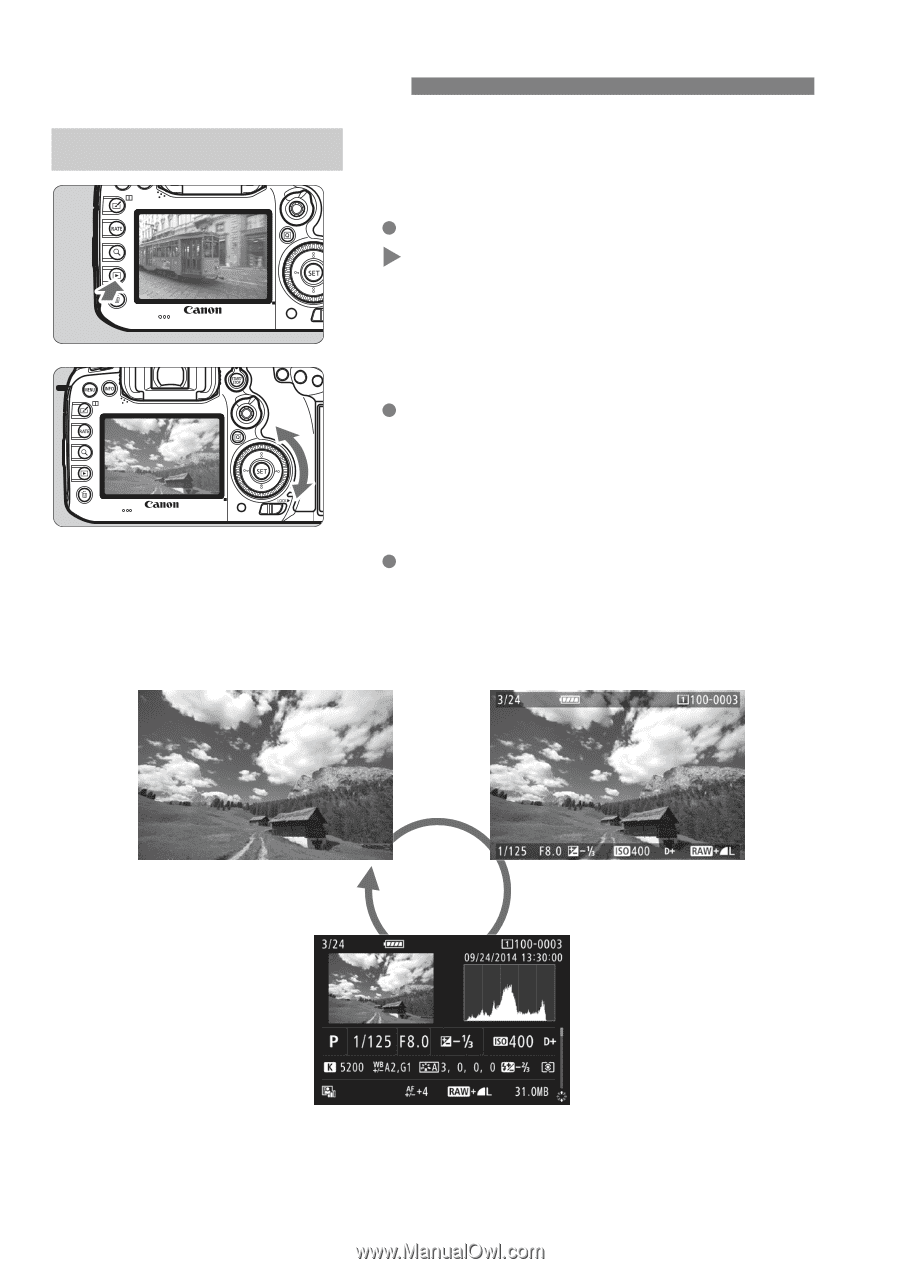
152
1
Play back the image.
Press the <
x
> button.
The last image captured or played
back will appear.
2
Select an image.
To play back images starting with the
last image captured, turn the <
5
>
dial counterclockwise. To play back
images starting with the first captured
image, turn the dial clockwise.
Each time you press the <
B
>
button, the information display will
change.
x
Image Playback
Single-Image Display
No information
Basic information display
Shooting information display