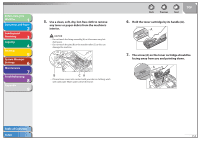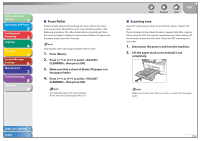Canon FAXPHONE L90 Reference Guide FAXPHONE L90 - Page 103
Open the toner cover by the notch A., Remove the toner cartridge., Gently rock the toner cartridge
 |
UPC - 013803082029
View all Canon FAXPHONE L90 manuals
Add to My Manuals
Save this manual to your list of manuals |
Page 103 highlights
Before Using the Machine 1 Document and Paper 2 Sending and Receiving 3 Copying 4 Printing 5 System Manager Settings 6 Maintenance 7 Troubleshooting 8 Appendix 9 2. Open the toner cover by the notch (A). 3. Remove the toner cartridge. Do not touch the rollers and parts which have labels "CAUTION! Hot surface avoid contact" on. They become very hot during use. Back Previous Next TOP 4. Gently rock the toner cartridge several times to evenly distribute the toner inside. Table of Contents Index 7-9

1
2
3
4
5
6
7
8
9
Back
Next
Previous
TOP
7-9
Before Using the
Machine
Document and Paper
Sending and
Receiving
Copying
Printing
System Manager
Settings
Maintenance
Troubleshooting
Appendix
Index
Table of Contents
2.
Open the toner cover by the notch (A).
3.
Remove the toner cartridge.
Do not touch the rollers and parts which have labels “CAUTION! Hot
surface avoid contact” on. They become very hot during use.
4.
Gently rock the toner cartridge several times to
evenly distribute the toner inside.