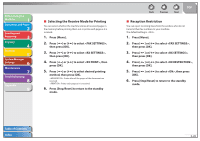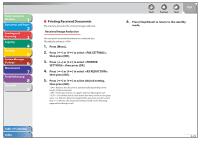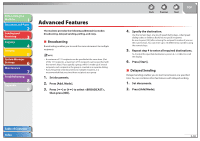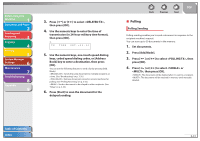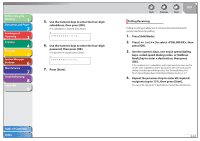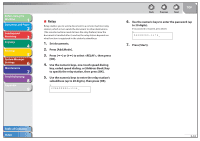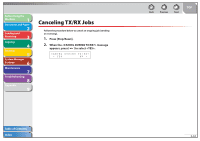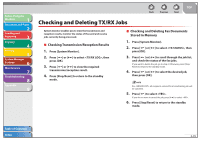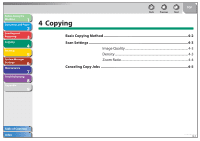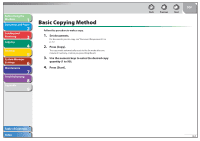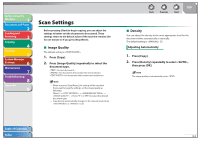Canon FAXPHONE L90 Reference Guide FAXPHONE L90 - Page 79
Relay, key, coded speed dialing, or [Address Book] key
 |
UPC - 013803082029
View all Canon FAXPHONE L90 manuals
Add to My Manuals
Save this manual to your list of manuals |
Page 79 highlights
Before Using the Machine 1 Document and Paper 2 Sending and Receiving 3 Copying 4 Printing 5 System Manager Settings 6 Maintenance 7 Troubleshooting 8 Appendix 9 ˙ Relay Relay enables you to send a document to a remote machine (relay station), which in turn sends the document to other destinations. (The remote machine needs to have the relay feature.) How the document is handled after it reaches the relay station depends on what function is registered in the station's subaddress. 1. Set documents. 2. Press [Add.Mode]. 3. Press [ ] or [ ] to select , then press [OK]. 4. Use the numeric keys, one-touch speed dialing key, coded speed dialing, or [Address Book] key to specify the relay station, then press [OK]. 5. Use the numeric keys to enter the relay station's subaddress (up to 20 digits), then press [OK]. Ex. SUBADDRES=1234_ Back Previous Next TOP 6. Use the numeric keys to enter the password (up to 20 digits). If no password is required, press [Start]. Ex. PASSWORD=5678_ 7. Press [Start]. Table of Contents Index 3-33